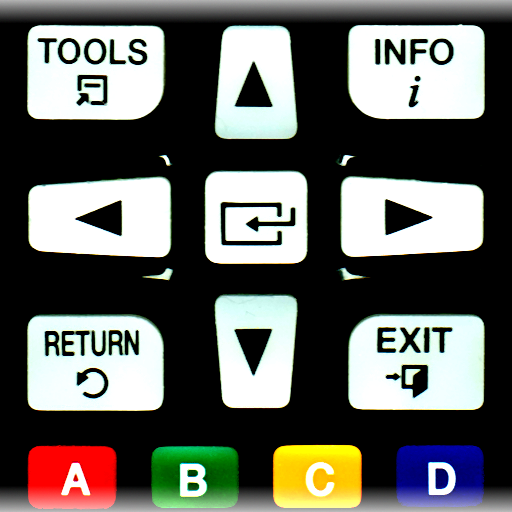智能電視遙控器
房屋與房產 | CodeMatics Media Solutions
在電腦上使用BlueStacks –受到5億以上的遊戲玩家所信任的Android遊戲平台。
Play Smart TV's Remote Control on PC
CodeMatics Media Solutions is pleased to announce a very powerful and efficient Smart TV remote app for your smart TVs and Devices.
Voice feature is available only for smart TVs / Devices operating on Android OS.
For using the app, kindly connect your mobile device and Smart TV to the same WiFi Network and you are ready to go.
You can easily Cast the media files (videos, pictures and audio music files) stored on your mobile phone to your Smart TV screen.
Smart TV functionalities
>> Power Control.
>> Mute / Volume Control.
>> Smart Sharing / Casting: View your Pictures and Videos, and listen to music on your TV.
>> Mouse Navigation and Easy Keyboard.
>> Input
>> Home
>> Apps installed on your TV.
>> Channel lists / Up / Down.
>> Play / Stop / Reverse / Fast Forward.
>> Up / Down / Left / Right Navigation.
So, Get rid of the annoying regular temper problems caused by:
• Losing your remote,
• Batteries worn out,
• Smacking your little sibling for breaking the remote,
• Biting and / or boiling your batteries in water hoping it would result in magically recharging them, etc.
The Best Features
No setup required. Just connect the mobile device and Smart TV on the same WiFi Network and start using it.
Share/Cast the media files stored on your mobile device to the smart TV and enjoy on the big TV screen.
Very easy to Contact Us
CodeMatics very cordial Customer Support is here to assist you in anything you need. Our team is working continuously to include maximum TV brands and functionalities. The smart remote control app is being updated accordingly.
If your TV brand is not listed or the Smart TV remote app is not working with your television, please drop us an email with your TV brand and remote model. We will work the app work for you.
Stay Happy :) and always feel free to contact us any time. Your feedback is very important to us.
Voice feature is available only for smart TVs / Devices operating on Android OS.
For using the app, kindly connect your mobile device and Smart TV to the same WiFi Network and you are ready to go.
You can easily Cast the media files (videos, pictures and audio music files) stored on your mobile phone to your Smart TV screen.
Smart TV functionalities
>> Power Control.
>> Mute / Volume Control.
>> Smart Sharing / Casting: View your Pictures and Videos, and listen to music on your TV.
>> Mouse Navigation and Easy Keyboard.
>> Input
>> Home
>> Apps installed on your TV.
>> Channel lists / Up / Down.
>> Play / Stop / Reverse / Fast Forward.
>> Up / Down / Left / Right Navigation.
So, Get rid of the annoying regular temper problems caused by:
• Losing your remote,
• Batteries worn out,
• Smacking your little sibling for breaking the remote,
• Biting and / or boiling your batteries in water hoping it would result in magically recharging them, etc.
The Best Features
No setup required. Just connect the mobile device and Smart TV on the same WiFi Network and start using it.
Share/Cast the media files stored on your mobile device to the smart TV and enjoy on the big TV screen.
Very easy to Contact Us
CodeMatics very cordial Customer Support is here to assist you in anything you need. Our team is working continuously to include maximum TV brands and functionalities. The smart remote control app is being updated accordingly.
If your TV brand is not listed or the Smart TV remote app is not working with your television, please drop us an email with your TV brand and remote model. We will work the app work for you.
Stay Happy :) and always feel free to contact us any time. Your feedback is very important to us.
在電腦上遊玩智能電視遙控器 . 輕易上手.
-
在您的電腦上下載並安裝BlueStacks
-
完成Google登入後即可訪問Play商店,或等你需要訪問Play商店十再登入
-
在右上角的搜索欄中尋找 智能電視遙控器
-
點擊以從搜索結果中安裝 智能電視遙控器
-
完成Google登入(如果您跳過了步驟2),以安裝 智能電視遙控器
-
在首頁畫面中點擊 智能電視遙控器 圖標來啟動遊戲