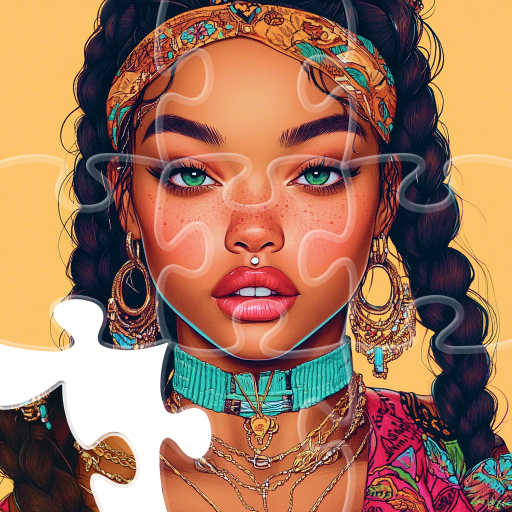Color Master - Color by Number
在電腦上使用BlueStacks –受到5億以上的遊戲玩家所信任的Android遊戲平台。
Play Color Master - Color by Number on PC or Mac
Color Master – Color by Number is a board game developed by Coloring Game Studio@RabiGame. BlueStacks app player is the best platform to play this Android game on your PC or Mac for an immersive gaming experience.
Welcome to Color Master, the most delightful color-by-number game that’s sure to brighten your day!
Dive into a world of pixelated fun and let your creative juices flow as you fill in beautiful, intricate designs one color at a time. It’s like painting with a twist, where each number corresponds to a unique shade. No art skills required – just your imagination and a pinch of curiosity!
With a wide variety of pictures to choose from, you will find everything from cute animals to mesmerizing mandalas. Plus, the intuitive gameplay and user-friendly interface make it a breeze to create your own masterpieces.
Feeling competitive? Join the Color Master community and challenge friends or fellow color enthusiasts to see who can complete the most stunning artworks. Relax, unwind, and let your inner artist shine with Color Master. It’s the ultimate therapy for your mind and a fantastic way to add a splash of color to your day.
So, grab your virtual paintbrush, and let’s get coloring! Download the Color Master – Color by Number game now and play on PC with BlueStacks to experience the best Android games on your computer.
在電腦上遊玩Color Master - Color by Number . 輕易上手.
-
在您的電腦上下載並安裝BlueStacks
-
完成Google登入後即可訪問Play商店,或等你需要訪問Play商店十再登入
-
在右上角的搜索欄中尋找 Color Master - Color by Number
-
點擊以從搜索結果中安裝 Color Master - Color by Number
-
完成Google登入(如果您跳過了步驟2),以安裝 Color Master - Color by Number
-
在首頁畫面中點擊 Color Master - Color by Number 圖標來啟動遊戲