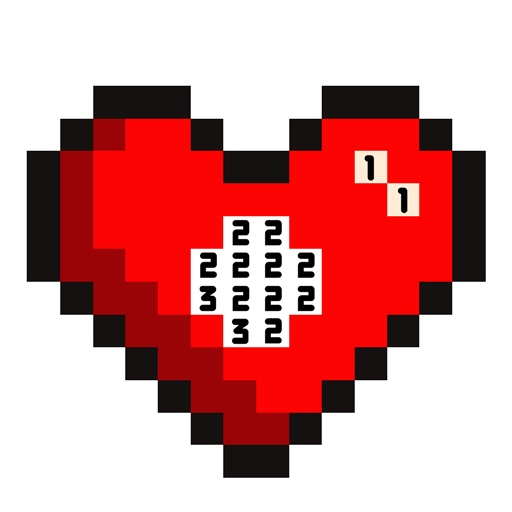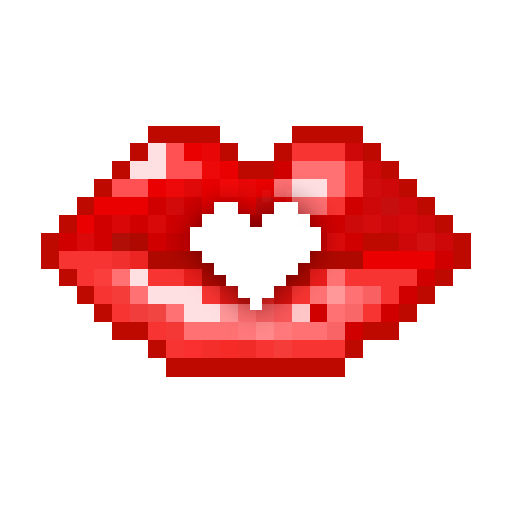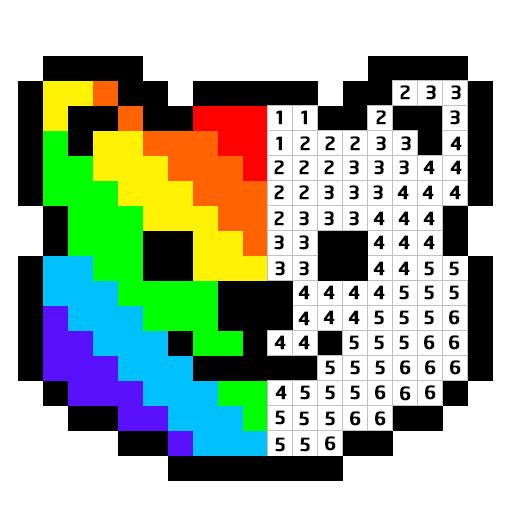
Pixelz - Color by Number Pixel Art Coloring Book
Jouez sur PC avec BlueStacks - la plate-forme de jeu Android, approuvée par + 500M de joueurs.
Page Modifiée le: 30 août 2019
Play Pixelz - Color by Number Pixel Art Coloring Book on PC
Pixelz Features
✏️ Tons of free pixel art to coloring, the artwork is daily updated !!
🌸Kinds of topic to coloring, the topic is weekly updated !!
🖼️Import your photo, make your photo to pixel pictures and just coloring for it !!
👫 Easy share, share the painting progress to your friends !!
🤳Two control mode of coloring, easy to paint a amazing works !!
🎉 Various props, easy to coloring !!
🎁 Free coin system, free to play all the artworks !!
📱 The smallest installation package,save your phone space !!
✨ More features will suggest by you ...
Pixelz Goot At
😀Great time killer, relieve your pressure and anxious and helps forgetting your sadness.
🎨 Practice drawing skill, increase your creativity of art.
👶Cultivate recognition, cultivate children's recognition of colors and numbers.
How To Play Pixelz
1. All you need to do is to fill up the blanks with certain colors that related to the numbers.
2. Finish a fantastic pixel artwork now !! Is it easy ??
Pixelz !! DOWNLOAD FOR FREE NOW !!
Contact us : hi@colorfungames.com
Facebook Group: https://www.facebook.com/groups/154856781902570
Jouez à Pixelz - Color by Number Pixel Art Coloring Book sur PC. C'est facile de commencer.
-
Téléchargez et installez BlueStacks sur votre PC
-
Connectez-vous à Google pour accéder au Play Store ou faites-le plus tard
-
Recherchez Pixelz - Color by Number Pixel Art Coloring Book dans la barre de recherche dans le coin supérieur droit
-
Cliquez pour installer Pixelz - Color by Number Pixel Art Coloring Book à partir des résultats de la recherche
-
Connectez-vous à Google (si vous avez ignoré l'étape 2) pour installer Pixelz - Color by Number Pixel Art Coloring Book
-
Cliquez sur l'icône Pixelz - Color by Number Pixel Art Coloring Book sur l'écran d'accueil pour commencer à jouer