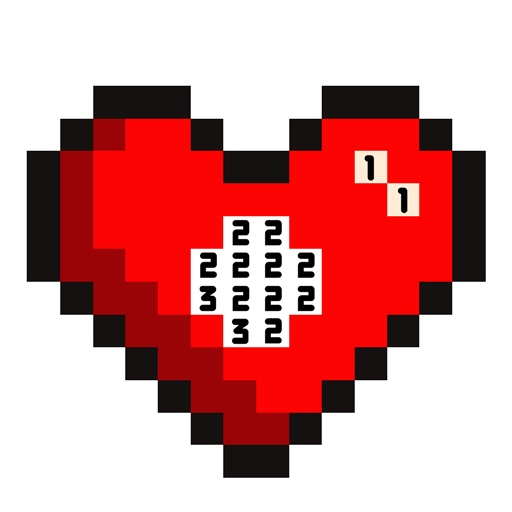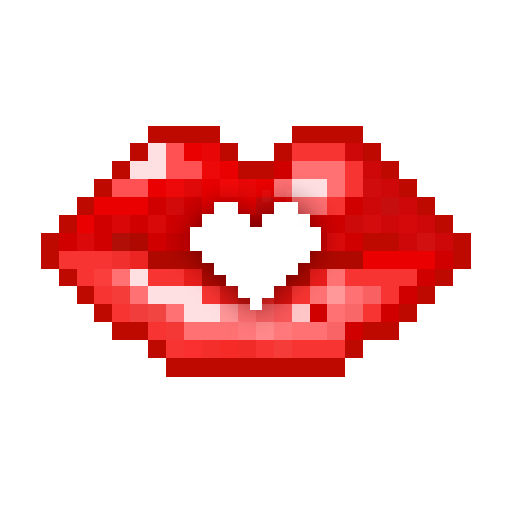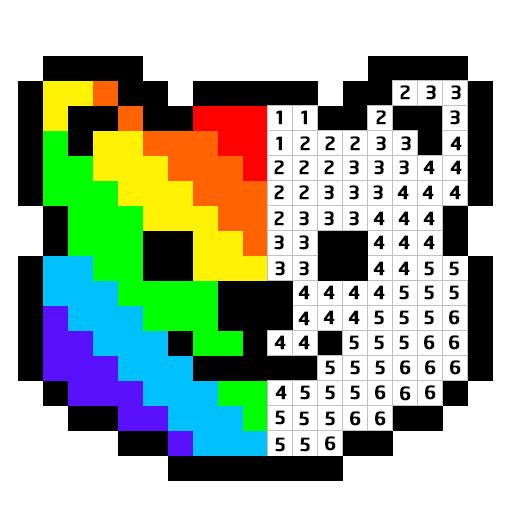
Pixelz - Color by Number Pixel Art Coloring Book
Gioca su PC con BlueStacks: la piattaforma di gioco Android, considerata affidabile da oltre 500 milioni di giocatori.
Pagina modificata il: 30 agosto 2019
Play Pixelz - Color by Number Pixel Art Coloring Book on PC
Pixelz Features
✏️ Tons of free pixel art to coloring, the artwork is daily updated !!
🌸Kinds of topic to coloring, the topic is weekly updated !!
🖼️Import your photo, make your photo to pixel pictures and just coloring for it !!
👫 Easy share, share the painting progress to your friends !!
🤳Two control mode of coloring, easy to paint a amazing works !!
🎉 Various props, easy to coloring !!
🎁 Free coin system, free to play all the artworks !!
📱 The smallest installation package,save your phone space !!
✨ More features will suggest by you ...
Pixelz Goot At
😀Great time killer, relieve your pressure and anxious and helps forgetting your sadness.
🎨 Practice drawing skill, increase your creativity of art.
👶Cultivate recognition, cultivate children's recognition of colors and numbers.
How To Play Pixelz
1. All you need to do is to fill up the blanks with certain colors that related to the numbers.
2. Finish a fantastic pixel artwork now !! Is it easy ??
Pixelz !! DOWNLOAD FOR FREE NOW !!
Contact us : hi@colorfungames.com
Facebook Group: https://www.facebook.com/groups/154856781902570
Gioca Pixelz - Color by Number Pixel Art Coloring Book su PC. È facile iniziare.
-
Scarica e installa BlueStacks sul tuo PC
-
Completa l'accesso a Google per accedere al Play Store o eseguilo in un secondo momento
-
Cerca Pixelz - Color by Number Pixel Art Coloring Book nella barra di ricerca nell'angolo in alto a destra
-
Fai clic per installare Pixelz - Color by Number Pixel Art Coloring Book dai risultati della ricerca
-
Completa l'accesso a Google (se hai saltato il passaggio 2) per installare Pixelz - Color by Number Pixel Art Coloring Book
-
Fai clic sull'icona Pixelz - Color by Number Pixel Art Coloring Book nella schermata principale per iniziare a giocare