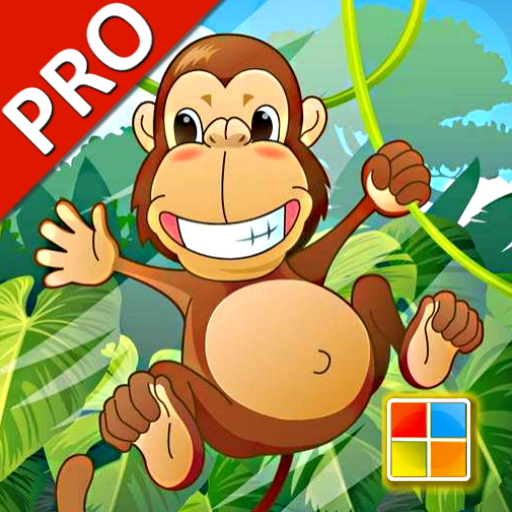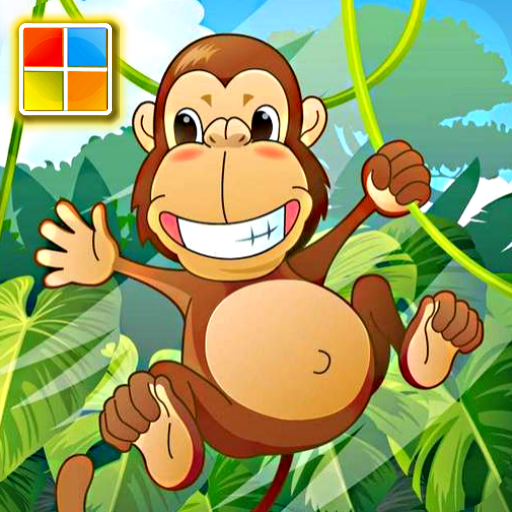Colors Cards (Learn Languages)
Chơi trên PC với BlueStacks - Nền tảng chơi game Android, được hơn 500 triệu game thủ tin tưởng.
Trang đã được sửa đổi vào: 5 tháng 12, 2019
Play Colors Cards (Learn Languages) on PC
Learning languages in a playful way.
* Support Quiz feature.
The app helps you to easy learning many kinds of Colors from the cards and know their names in several languages.
- Learn English
- Learn Spanish
- Learn Chinese
- Learn Japanese
- Learn korean
The app provides the best way to get started learning many kinds of Colors which contains many cards, each word card are voice-enabled, and related words and pictures.
* The app supports for language switching, then you can learn many kinds of language at the same time.
(English / Chinese / Japanese / Korean / Spanish )
* Colors Flashcards
* The App contains 5 kinds of Jigsaw Puzzle Game.
The app contains many fancy, interesting, funny cards that help you play and learn at the same time. Moreover, It improves the language learning, cognitive learning and listening ability.
Chơi Colors Cards (Learn Languages) trên PC. Rất dễ để bắt đầu
-
Tải và cài đặt BlueStacks trên máy của bạn
-
Hoàn tất đăng nhập vào Google để đến PlayStore, hoặc thực hiện sau
-
Tìm Colors Cards (Learn Languages) trên thanh tìm kiếm ở góc phải màn hình
-
Nhấn vào để cài đặt Colors Cards (Learn Languages) trong danh sách kết quả tìm kiếm
-
Hoàn tất đăng nhập Google (nếu bạn chưa làm bước 2) để cài đặt Colors Cards (Learn Languages)
-
Nhấn vào icon Colors Cards (Learn Languages) tại màn hình chính để bắt đầu chơi