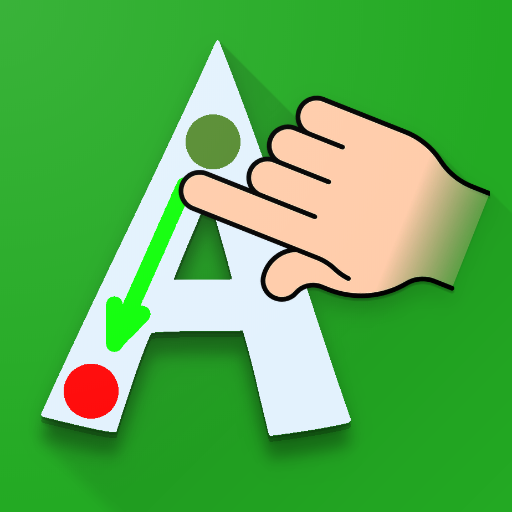Coloring Alphabet (Cyrilic)
Play on PC with BlueStacks – the Android Gaming Platform, trusted by 500M+ gamers.
Page Modified on: October 15, 2018
Play Coloring Alphabet (Cyrilic) on PC
Color your ABC-book with all the shades of rainbow! It’s easy, fast ‘n funny.
The app is interesting to any child, from kids to young readers. The ABC album for coloring helps children to identify and memorize symbols thanks to its bright colors and clear intuitive actions.
Play Coloring Alphabet (Cyrilic) on PC. It’s easy to get started.
-
Download and install BlueStacks on your PC
-
Complete Google sign-in to access the Play Store, or do it later
-
Look for Coloring Alphabet (Cyrilic) in the search bar at the top right corner
-
Click to install Coloring Alphabet (Cyrilic) from the search results
-
Complete Google sign-in (if you skipped step 2) to install Coloring Alphabet (Cyrilic)
-
Click the Coloring Alphabet (Cyrilic) icon on the home screen to start playing