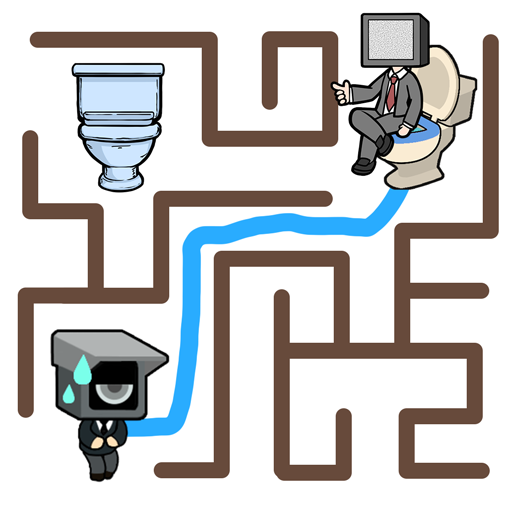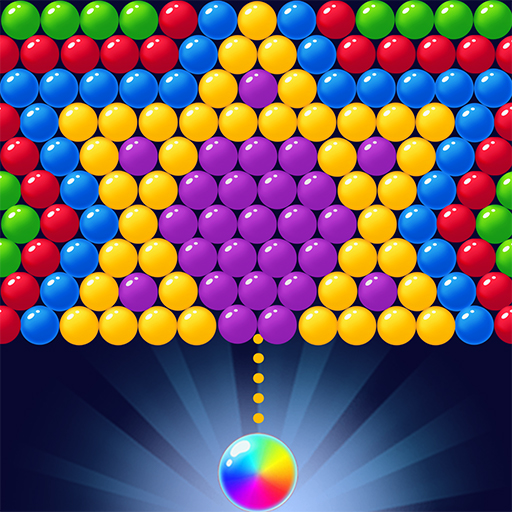Игры раскраски для машинки
Играйте на ПК с BlueStacks – игровой платформе для приложений на Android. Нас выбирают более 500 млн. игроков.
Страница изменена: 25 дек. 2023 г.
Play Car coloring games - Color car on PC or Mac
Car coloring games – Color Car is an educational game developed by ZeroMaze. BlueStacks app player is the best platform to play this Android game on your PC or Mac for an immersive gaming experience.
Discover the captivating world of Car Coloring Games through the enchanting experience of Color Car. This charming game brings a unique blend of simplicity and creativity to your fingertips.
In Color Car, you become the artist, tasked with infusing life and vibrancy into a collection of intricate car designs. With a wide spectrum of colors at your disposal, you will have the freedom to paint these vehicles as you envision them.
The game’s intuitive interface makes it accessible to all, regardless of age or artistic background. Whether you’re a child discovering the joy of coloring or an adult seeking a relaxing creative outlet, Color Car welcomes everyone.
Choose from an array of stunning car models, ranging from timeless classics to contemporary beauties. Each design presents a canvas waiting to be adorned with your personal touch. Color Car transcends mere digital entertainment, offering a simple yet unique avenue for self-expression and relaxation.
Dive into this delightful world of coloring, where your imagination knows no bounds. Color Car is your ticket to automotive artistry and pure enjoyment. Download the Car coloring games – Color Car game now and play on PC with BlueStacks to experience the best Android games on your computer.
Играйте в игру Игры раскраски для машинки на ПК. Это легко и просто.
-
Скачайте и установите BlueStacks на ПК.
-
Войдите в аккаунт Google, чтобы получить доступ к Google Play, или сделайте это позже.
-
В поле поиска, которое находится в правой части экрана, введите название игры – Игры раскраски для машинки.
-
Среди результатов поиска найдите игру Игры раскраски для машинки и нажмите на кнопку "Установить".
-
Завершите авторизацию в Google (если вы пропустили этот шаг в начале) и установите игру Игры раскраски для машинки.
-
Нажмите на ярлык игры Игры раскраски для машинки на главном экране, чтобы начать играть.