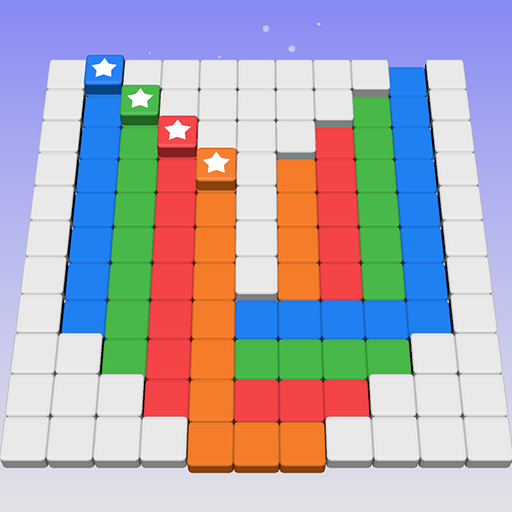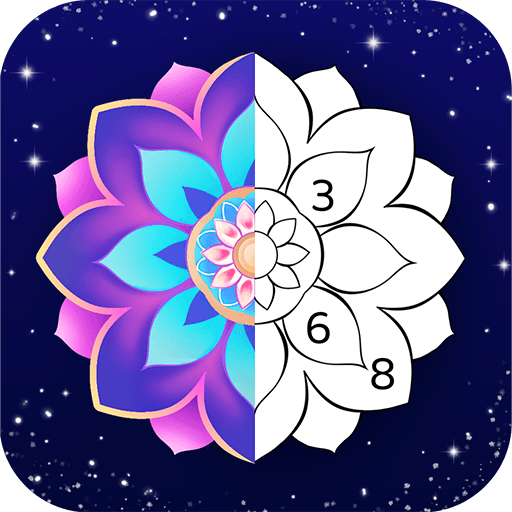
Mandalas: Color By Number
Play on PC with BlueStacks – the Android Gaming Platform, trusted by 500M+ gamers.
Page Modified on: Mar 29, 2023
Play Mandalas: Color By Number on PC
Mandalas: Color By Number features:
*Daily updates: We update multiple new mandala patterns every day to ensure that you can continuously enjoy more wonderful coloring experiences.
*Abundant categories: Our game offers a wide range of pattern categories , including classic mandalas, animals, butterflies, flowers, birds, and so on. These categories can satisfy your different interests and personalized needs.
*Share your experience: Our game also offers functions such as saving and printing completed mandalas to share these beautiful mandalas with your family and friends.
In the Mandalas: Color By Number:
We offer a vast selection of beautifully designed mandalas, ranging from simple patterns to intricate designs. The designs include many geometric patterns, life animals, floral motifs, and other intricate details to inspire and delight players of all ages.
The game's theme is relaxation, stress relief, and enjoyment of the creative process. Whether you're stressed from work or study, or simply looking for a way to unwind, Mandalas: Color By Number is a great choice. Focusing on coloring can help bring inner peace and tranquility, also improve your focus and creativity, giving you a sense of accomplishment.
The beautiful mandala patterns in the game are intricate and detailed, allowing you to easily immerse into the coloring, and forget about your worries. Each mandala has a numbered code indicating which color to use for each corresponding position. You only need to fill in the colors according to the numbers to complete them.
Mandalas: Color By Number is a fun, relaxing, and creative way to destress and unwind. Whether you're looking for a way to relax after a long day or want to explore your artistic side, our game is a perfect choice. Download it today and start your coloring adventure now! If you have any feedback or suggestions, please feel free to contact us.
Play Mandalas: Color By Number on PC. It’s easy to get started.
-
Download and install BlueStacks on your PC
-
Complete Google sign-in to access the Play Store, or do it later
-
Look for Mandalas: Color By Number in the search bar at the top right corner
-
Click to install Mandalas: Color By Number from the search results
-
Complete Google sign-in (if you skipped step 2) to install Mandalas: Color By Number
-
Click the Mandalas: Color By Number icon on the home screen to start playing