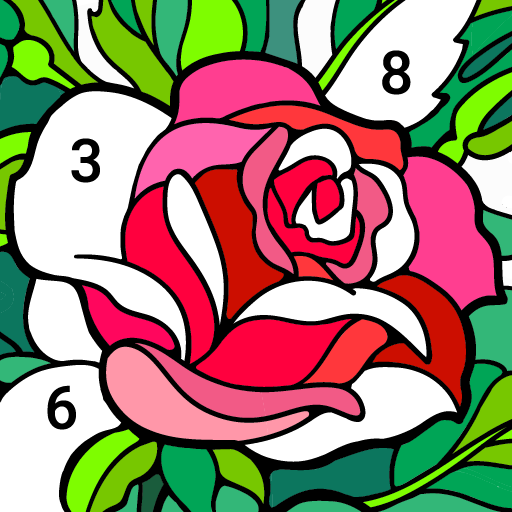Libro da colorare
Gioca su PC con BlueStacks: la piattaforma di gioco Android, considerata affidabile da oltre 500 milioni di giocatori.
Pagina modificata il: 9 mar 2023
Play Daily Coloring Paint by Number on PC or Mac
Daily Coloring Paint by Number is a Board game developed by Game Maker Ltd.. BlueStacks app player is the best platform to play this Android game on your PC or Mac for an immersive gaming experience.
Here you can download a free paint-by-numbers coloring book or play an online color-by-number game. Daily Coloring is an adult-oriented paint-by-numbers game featuring thousands of printable line drawings.
There is no better way to ease into the fascinating world of art than with daily coloring, also known as Color by Number, Paint by Number, Coloring book, or Painting by Number. Coloring has never been simpler than following the numbers! Give painting by numbers a shot right now to create some awesome coloring pages.
While you color in the intricate images, you’ll feel stress and anxiety leave your body. The point of Daily Coloring Paint by Number is to soothe your soul through the power of art, and you’ll have no chance of thinking about work and personal problems when you’re busy figuring out which colors go where.
No need to look for colored pencils and a sheet of paper. With Daily Coloring Paint by Number, you can begin coming up with your own unique artwork on PC or Mac.
Download Daily Coloring Paint by Number on PC with BlueStacks and perfect your artwork.
Gioca Libro da colorare su PC. È facile iniziare.
-
Scarica e installa BlueStacks sul tuo PC
-
Completa l'accesso a Google per accedere al Play Store o eseguilo in un secondo momento
-
Cerca Libro da colorare nella barra di ricerca nell'angolo in alto a destra
-
Fai clic per installare Libro da colorare dai risultati della ricerca
-
Completa l'accesso a Google (se hai saltato il passaggio 2) per installare Libro da colorare
-
Fai clic sull'icona Libro da colorare nella schermata principale per iniziare a giocare