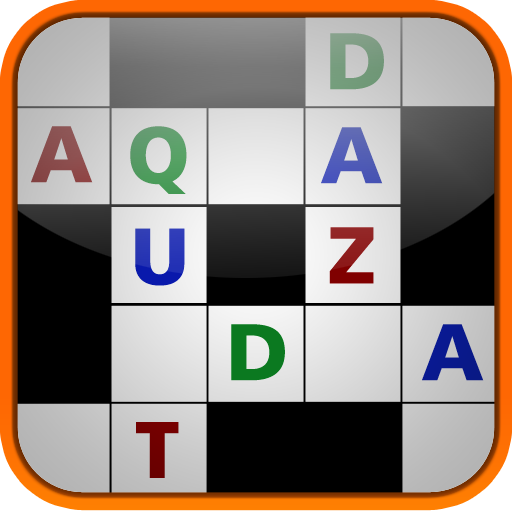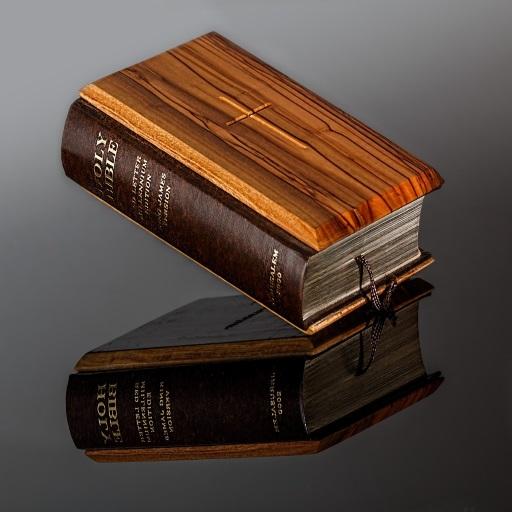Bible Word Finder Puzzle
Spiele auf dem PC mit BlueStacks - der Android-Gaming-Plattform, der über 500 Millionen Spieler vertrauen.
Seite geändert am: 12. Dezember 2019
Play Bible Word Finder Puzzle on PC
Test your Bible knowledge and vocabulary in "Bible Words Finder: Bible Word Puzzle Games".
Bible Word Finder is a word scramble game in which you have to find words hidden amongst a scrambled grid of letters. Drag your finger over the letters in the grid to form words, and find the right words to win the Bible puzzle game!
This bible word search game contains 66 different categories representing 66 books from the Bible and each category contains a total of 10 different levels.
Bible word finder plans to cover all books of Bible so everyone can learn and remember words in a fun way. Grab the most fun, Bible-themed brain teaser game for free. It is one of a kind bible word puzzle games with a flare of Christianity. Get the app and start the bible word search. You will get a challenge with scrambled Letters. After a quick look, find words and make words. Connect all words to complete the level.
The word scramble game offers numerous levels to fulfill your craving. Challenge your Bible vocabulary and show your loved ones that you're the king of this bible word search game.
FEATURES OF BIBLE WORDS FINDER:
● In App Purchases for removing ads and purchasing hints.
● Categories: 66 categories with ten level each, for a total of 660 levels.
● Daily Puzzles: Comes with 100 daily puzzles - each day, a new random puzzle is chosen for the player to complete.
● Save-game functionality ensures that you never lose your progress!
● Hints: Allows the player to display one letter in one of the missing words.
● Refresh: The player can reset the level back to its starting state.
Big fanatic for Bible word puzzle games? Make certain to provoke yourself with the engaging and addictive bible puzzle game. Find words and have fun :)
Get your hands on the best word scramble game "Bible Words Finder: Bible Word Puzzle Games"
--->Download NOW & let the fun begin!
Spiele Bible Word Finder Puzzle auf dem PC. Der Einstieg ist einfach.
-
Lade BlueStacks herunter und installiere es auf deinem PC
-
Schließe die Google-Anmeldung ab, um auf den Play Store zuzugreifen, oder mache es später
-
Suche in der Suchleiste oben rechts nach Bible Word Finder Puzzle
-
Klicke hier, um Bible Word Finder Puzzle aus den Suchergebnissen zu installieren
-
Schließe die Google-Anmeldung ab (wenn du Schritt 2 übersprungen hast), um Bible Word Finder Puzzle zu installieren.
-
Klicke auf dem Startbildschirm auf das Bible Word Finder Puzzle Symbol, um mit dem Spielen zu beginnen