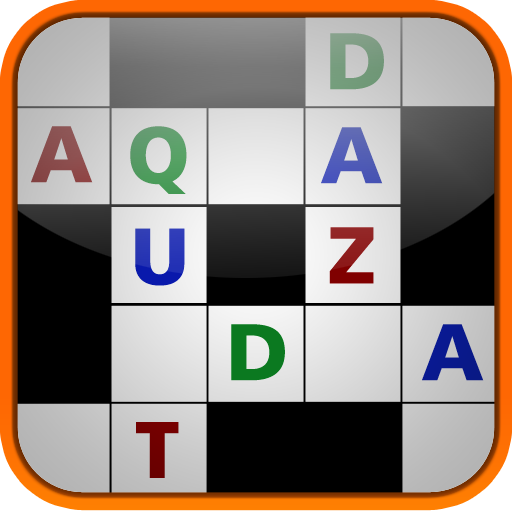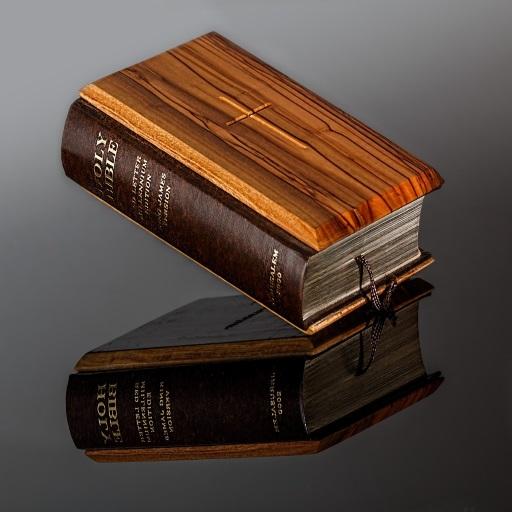Bible Word Finder Puzzle
เล่นบน PC ผ่าน BlueStacks - Android Gaming Platform ที่ได้รับความไว้วางใจจากเกมเมอร์ 500 ล้านคนทั่วโลก
Page Modified on: 12 ธันวาคม 2562
Play Bible Word Finder Puzzle on PC
Test your Bible knowledge and vocabulary in "Bible Words Finder: Bible Word Puzzle Games".
Bible Word Finder is a word scramble game in which you have to find words hidden amongst a scrambled grid of letters. Drag your finger over the letters in the grid to form words, and find the right words to win the Bible puzzle game!
This bible word search game contains 66 different categories representing 66 books from the Bible and each category contains a total of 10 different levels.
Bible word finder plans to cover all books of Bible so everyone can learn and remember words in a fun way. Grab the most fun, Bible-themed brain teaser game for free. It is one of a kind bible word puzzle games with a flare of Christianity. Get the app and start the bible word search. You will get a challenge with scrambled Letters. After a quick look, find words and make words. Connect all words to complete the level.
The word scramble game offers numerous levels to fulfill your craving. Challenge your Bible vocabulary and show your loved ones that you're the king of this bible word search game.
FEATURES OF BIBLE WORDS FINDER:
● In App Purchases for removing ads and purchasing hints.
● Categories: 66 categories with ten level each, for a total of 660 levels.
● Daily Puzzles: Comes with 100 daily puzzles - each day, a new random puzzle is chosen for the player to complete.
● Save-game functionality ensures that you never lose your progress!
● Hints: Allows the player to display one letter in one of the missing words.
● Refresh: The player can reset the level back to its starting state.
Big fanatic for Bible word puzzle games? Make certain to provoke yourself with the engaging and addictive bible puzzle game. Find words and have fun :)
Get your hands on the best word scramble game "Bible Words Finder: Bible Word Puzzle Games"
--->Download NOW & let the fun begin!
เล่น Bible Word Finder Puzzle บน PC ได้ง่ายกว่า
-
ดาวน์โหลดและติดตั้ง BlueStacks บน PC ของคุณ
-
ลงชื่อเข้าใช้แอคเคาท์ Google เพื่อเข้าสู่ Play Store หรือทำในภายหลัง
-
ค้นหา Bible Word Finder Puzzle ในช่องค้นหาด้านขวาบนของโปรแกรม
-
คลิกเพื่อติดตั้ง Bible Word Finder Puzzle จากผลการค้นหา
-
ลงชื่อเข้าใช้บัญชี Google Account (หากยังไม่ได้ทำในขั้นที่ 2) เพื่อติดตั้ง Bible Word Finder Puzzle
-
คลิกที่ไอคอน Bible Word Finder Puzzle ในหน้าจอเพื่อเริ่มเล่น