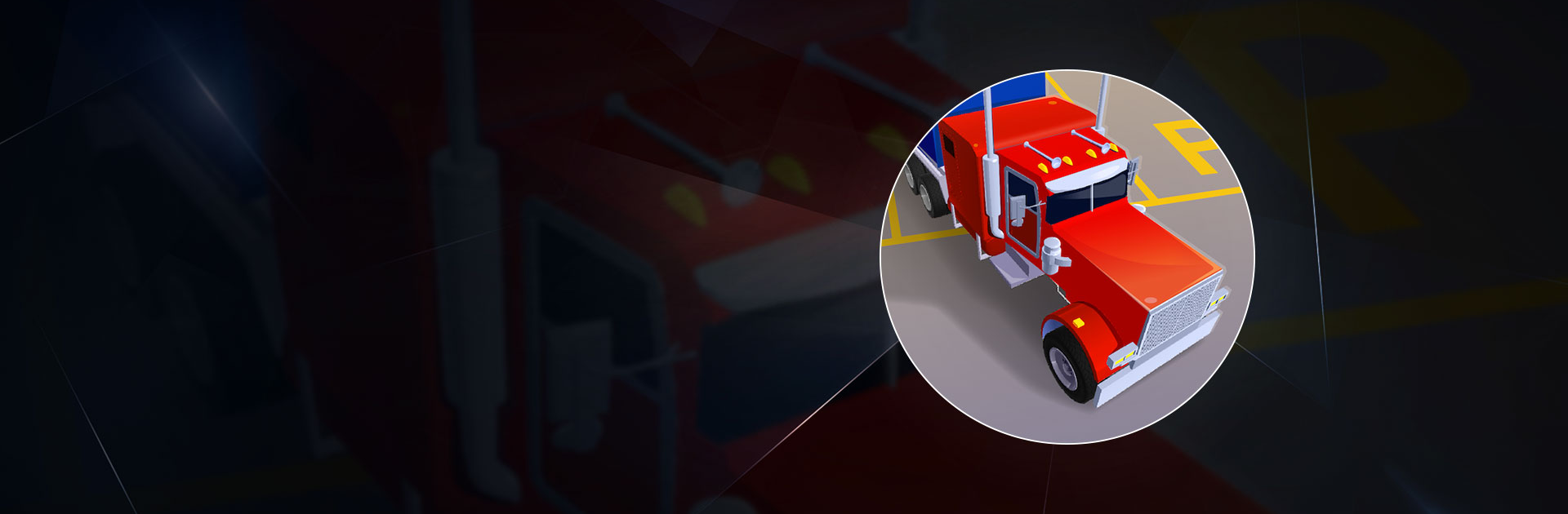

Cargo Truck Parking
Juega en PC con BlueStacks: la plataforma de juegos Android, en la que confían más de 500 millones de jugadores.
Página modificada el: 28 nov 2023
Play Cargo Truck Parking on PC or Mac
Cargo Truck Parking is a Casual Game developed by PlayEmber Sp. z. o.o.. BlueStacks app player is the best platform to play this Android Game on your PC or Mac for an immersive Android experience.
Download Cargo Truck Parking on PC with BlueStacks and feel the pressure of being a real life truck driver. Precious cargo need to be delivered on time, and it’s up to truck drivers like you to get the job done. Maneuver your cab and trailer and park with precision and speed; miss the deadline by a second and you’ll fail!
Make your way down speed highways and busy urban roads. Hurtling down the roadways with a 1000-lb load in tow, you’ve got to be super careful! Think like a truck driver and make every turn with care.
Driving was the easy part. Now it’s time to park the truck and trailer. Remember as you back up that the trailer moves in the opposite direction of your cab. Make on-the-fly adjustments and keep an eye locked on your rear view mirror! Slow and steady does it; there’s nothing hurrying you (except for the huge ticking timer!).
As you complete jobs, you’ll unlock new trucks and trailers. Can you finish all the missions on time and unlock everything?
Download Cargo Truck Parking on PC with BlueStacks and drive and park before time runs out—just like a real trucker!
Juega Cargo Truck Parking en la PC. Es fácil comenzar.
-
Descargue e instale BlueStacks en su PC
-
Complete el inicio de sesión de Google para acceder a Play Store, o hágalo más tarde
-
Busque Cargo Truck Parking en la barra de búsqueda en la esquina superior derecha
-
Haga clic para instalar Cargo Truck Parking desde los resultados de búsqueda
-
Complete el inicio de sesión de Google (si omitió el paso 2) para instalar Cargo Truck Parking
-
Haz clic en el ícono Cargo Truck Parking en la pantalla de inicio para comenzar a jugar



