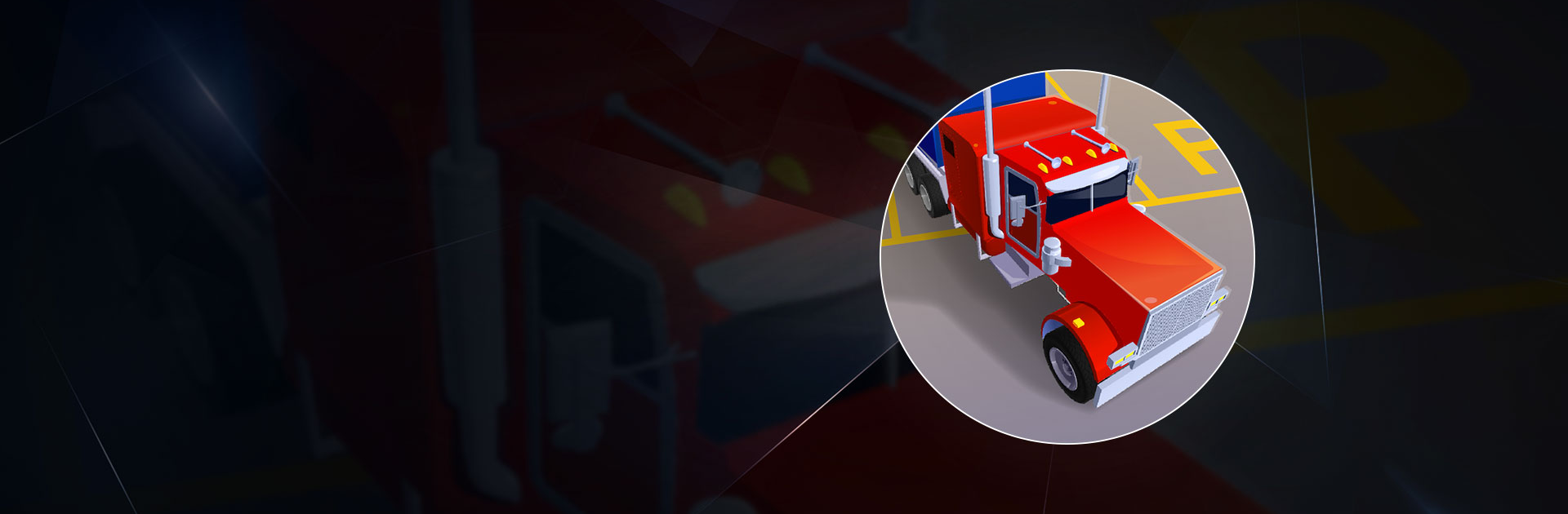

Cargo Truck Parking
BlueStacksを使ってPCでプレイ - 5憶以上のユーザーが愛用している高機能Androidゲーミングプラットフォーム
Play Cargo Truck Parking on PC or Mac
Cargo Truck Parking is a Casual Game developed by PlayEmber Sp. z. o.o.. BlueStacks app player is the best platform to play this Android Game on your PC or Mac for an immersive Android experience.
Download Cargo Truck Parking on PC with BlueStacks and feel the pressure of being a real life truck driver. Precious cargo need to be delivered on time, and it’s up to truck drivers like you to get the job done. Maneuver your cab and trailer and park with precision and speed; miss the deadline by a second and you’ll fail!
Make your way down speed highways and busy urban roads. Hurtling down the roadways with a 1000-lb load in tow, you’ve got to be super careful! Think like a truck driver and make every turn with care.
Driving was the easy part. Now it’s time to park the truck and trailer. Remember as you back up that the trailer moves in the opposite direction of your cab. Make on-the-fly adjustments and keep an eye locked on your rear view mirror! Slow and steady does it; there’s nothing hurrying you (except for the huge ticking timer!).
As you complete jobs, you’ll unlock new trucks and trailers. Can you finish all the missions on time and unlock everything?
Download Cargo Truck Parking on PC with BlueStacks and drive and park before time runs out—just like a real trucker!
Cargo Truck ParkingをPCでプレイ
-
BlueStacksをダウンロードしてPCにインストールします。
-
GoogleにサインインしてGoogle Play ストアにアクセスします。(こちらの操作は後で行っても問題ありません)
-
右上の検索バーにCargo Truck Parkingを入力して検索します。
-
クリックして検索結果からCargo Truck Parkingをインストールします。
-
Googleサインインを完了してCargo Truck Parkingをインストールします。※手順2を飛ばしていた場合
-
ホーム画面にてCargo Truck Parkingのアイコンをクリックしてアプリを起動します。



