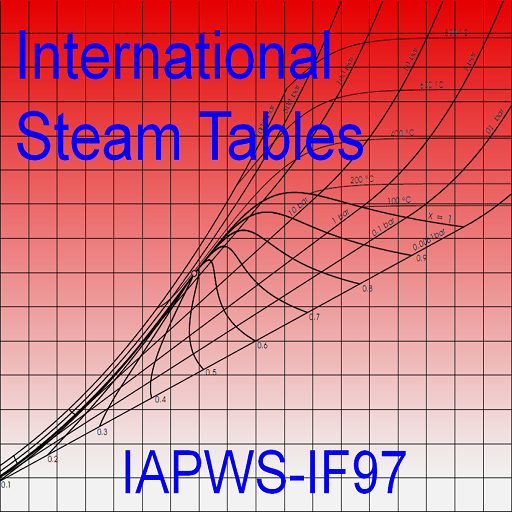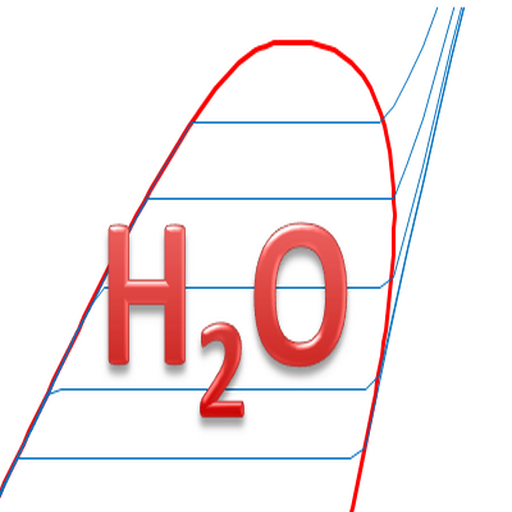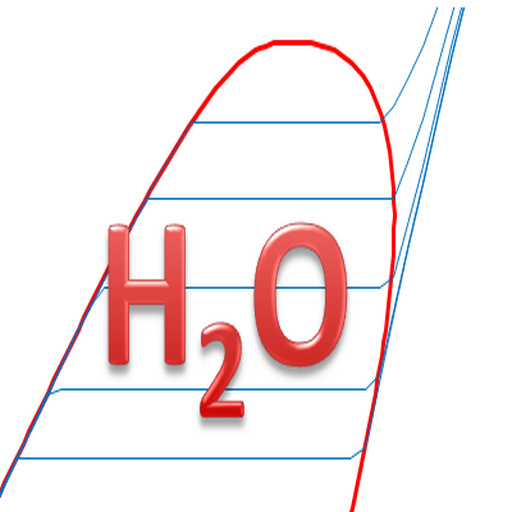
Steam Property - PRO
العب على الكمبيوتر الشخصي مع BlueStacks - نظام أندرويد للألعاب ، موثوق به من قبل أكثر من 500 مليون لاعب.
تم تعديل الصفحة في: 5 نوفمبر 2018
Play Steam Property - PRO on PC
App for thermodynamic steam property calculation.
Based on steam table IAPWS IF-97.
THIS IS A PROFESSIONNAL APP, even it is free. Allows much more calculation cases than any other free app (and even pay one).
Each calculation is made with high precision, even close to the critical point and high pressure, as major professionnal app.
This app allow to calculate thermodynamic steam properties of steam and/or water, with following inputs:
=> Pressure + Temperature
=> Pressure + Enthalpy
=> Pressure + Entropy
=> Pressure + Volume
=> Temperature + Volume
=> Temperature + Entropy
=> Enthalpy + Entropy
And, for calculation at saturation:
=> Quality + Pressure
=> Quality + Temperature
=> Quality + Volume
=> Temperature only
=> Pressure only
So, this App offers much more calculation than any other free App available on the Play store.
When changing the input property, this App enters automatically the value of this property, using the last result. So, you can simulate several transformations.
As an example, for a flash of saturated water at 3 bar(a) -> 1bar(a):
-> choose calculation at saturation
-> choose 0% as quality and 3 bar(a) as pressure
-> calculate
-> uncheck calculation at saturation
-> choose Pressure and Enthalpy as input data
-> enthalpy value is entered automatically
-> choose 1 bar(a)
-> calculate
A lot of transformations are possible in this way (flash, expansion, boiler, ...)
Please send me any crash / suggestion / improvement
العب Steam Property - PRO على جهاز الكمبيوتر. من السهل البدء.
-
قم بتنزيل BlueStacks وتثبيته على جهاز الكمبيوتر الخاص بك
-
أكمل تسجيل الدخول إلى Google للوصول إلى متجر Play ، أو قم بذلك لاحقًا
-
ابحث عن Steam Property - PRO في شريط البحث أعلى الزاوية اليمنى
-
انقر لتثبيت Steam Property - PRO من نتائج البحث
-
أكمل تسجيل الدخول إلى Google (إذا تخطيت الخطوة 2) لتثبيت Steam Property - PRO
-
انقر على أيقونة Steam Property - PRO على الشاشة الرئيسية لبدء اللعب