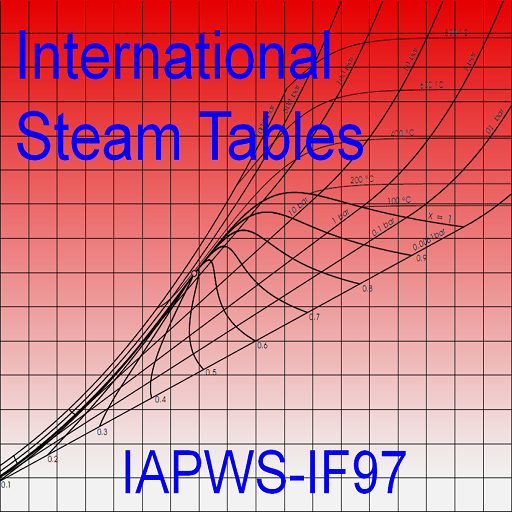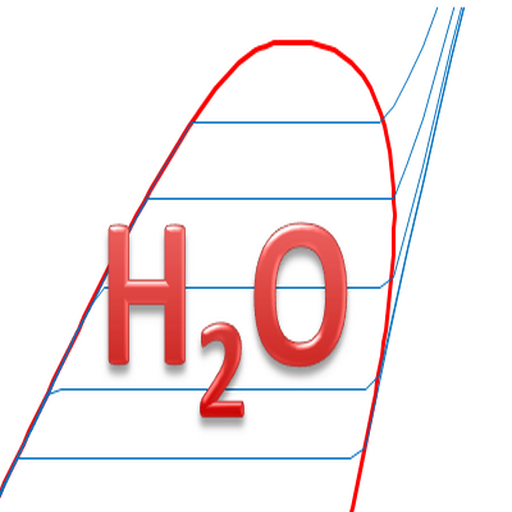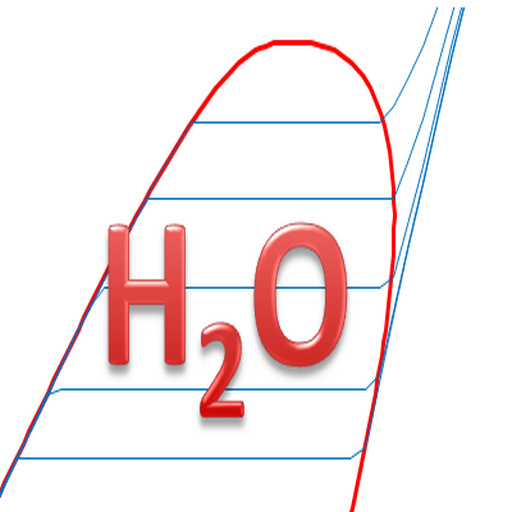
Steam Property - PRO
Spiele auf dem PC mit BlueStacks - der Android-Gaming-Plattform, der über 500 Millionen Spieler vertrauen.
Seite geändert am: 5. November 2018
Play Steam Property - PRO on PC
App for thermodynamic steam property calculation.
Based on steam table IAPWS IF-97.
THIS IS A PROFESSIONNAL APP, even it is free. Allows much more calculation cases than any other free app (and even pay one).
Each calculation is made with high precision, even close to the critical point and high pressure, as major professionnal app.
This app allow to calculate thermodynamic steam properties of steam and/or water, with following inputs:
=> Pressure + Temperature
=> Pressure + Enthalpy
=> Pressure + Entropy
=> Pressure + Volume
=> Temperature + Volume
=> Temperature + Entropy
=> Enthalpy + Entropy
And, for calculation at saturation:
=> Quality + Pressure
=> Quality + Temperature
=> Quality + Volume
=> Temperature only
=> Pressure only
So, this App offers much more calculation than any other free App available on the Play store.
When changing the input property, this App enters automatically the value of this property, using the last result. So, you can simulate several transformations.
As an example, for a flash of saturated water at 3 bar(a) -> 1bar(a):
-> choose calculation at saturation
-> choose 0% as quality and 3 bar(a) as pressure
-> calculate
-> uncheck calculation at saturation
-> choose Pressure and Enthalpy as input data
-> enthalpy value is entered automatically
-> choose 1 bar(a)
-> calculate
A lot of transformations are possible in this way (flash, expansion, boiler, ...)
Please send me any crash / suggestion / improvement
Spiele Steam Property - PRO auf dem PC. Der Einstieg ist einfach.
-
Lade BlueStacks herunter und installiere es auf deinem PC
-
Schließe die Google-Anmeldung ab, um auf den Play Store zuzugreifen, oder mache es später
-
Suche in der Suchleiste oben rechts nach Steam Property - PRO
-
Klicke hier, um Steam Property - PRO aus den Suchergebnissen zu installieren
-
Schließe die Google-Anmeldung ab (wenn du Schritt 2 übersprungen hast), um Steam Property - PRO zu installieren.
-
Klicke auf dem Startbildschirm auf das Steam Property - PRO Symbol, um mit dem Spielen zu beginnen