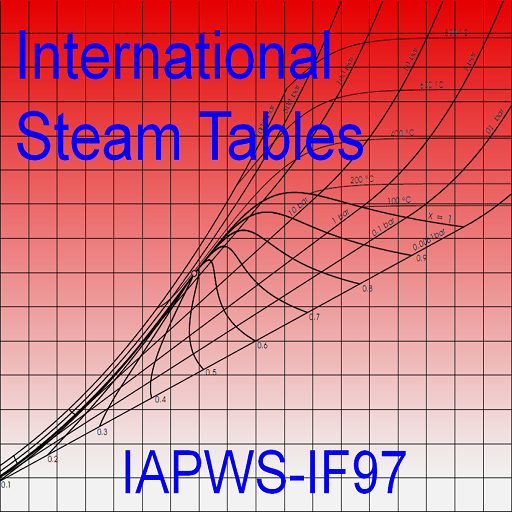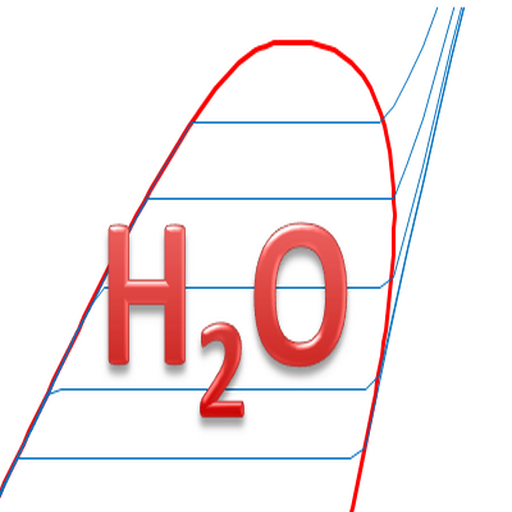このページには広告が含まれます
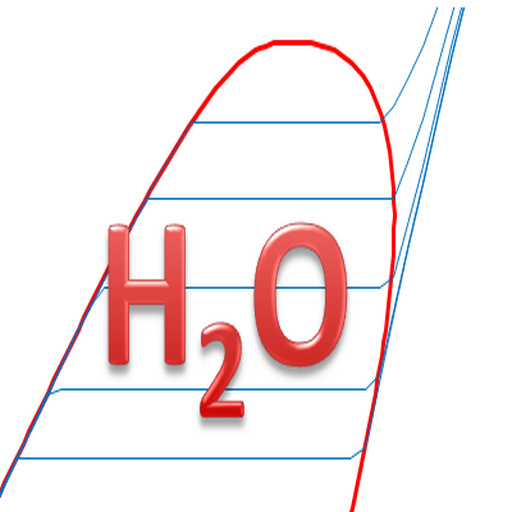
Steam Property - PRO
ツール | ADLS
BlueStacksを使ってPCでプレイ - 5憶以上のユーザーが愛用している高機能Androidゲーミングプラットフォーム
Play Steam Property - PRO on PC
Same App as STEAM PROPERTY, but without ads. Please buy it to support us !
App for thermodynamic steam property calculation.
Based on steam table IAPWS IF-97.
THIS IS A PROFESSIONNAL APP, even it is free. Allows much more calculation cases than any other free app (and even pay one).
Each calculation is made with high precision, even close to the critical point and high pressure, as major professionnal app.
This app allow to calculate thermodynamic steam properties of steam and/or water, with following inputs:
=> Pressure + Temperature
=> Pressure + Enthalpy
=> Pressure + Entropy
=> Pressure + Volume
=> Temperature + Volume
=> Temperature + Entropy
=> Enthalpy + Entropy
And, for calculation at saturation:
=> Quality + Pressure
=> Quality + Temperature
=> Quality + Volume
=> Temperature only
=> Pressure only
So, this App offers much more calculation than any other free App available on the Play store.
When changing the input property, this App enters automatically the value of this property, using the last result. So, you can simulate several transformations.
As an example, for a flash of saturated water at 3 bar(a) -> 1bar(a):
-> choose calculation at saturation
-> choose 0% as quality and 3 bar(a) as pressure
-> calculate
-> uncheck calculation at saturation
-> choose Pressure and Enthalpy as input data
-> enthalpy value is entered automatically
-> choose 1 bar(a)
-> calculate
A lot of transformations are possible in this way (flash, expansion, boiler, ...)
Please send me any crash / suggestion / improvement
App for thermodynamic steam property calculation.
Based on steam table IAPWS IF-97.
THIS IS A PROFESSIONNAL APP, even it is free. Allows much more calculation cases than any other free app (and even pay one).
Each calculation is made with high precision, even close to the critical point and high pressure, as major professionnal app.
This app allow to calculate thermodynamic steam properties of steam and/or water, with following inputs:
=> Pressure + Temperature
=> Pressure + Enthalpy
=> Pressure + Entropy
=> Pressure + Volume
=> Temperature + Volume
=> Temperature + Entropy
=> Enthalpy + Entropy
And, for calculation at saturation:
=> Quality + Pressure
=> Quality + Temperature
=> Quality + Volume
=> Temperature only
=> Pressure only
So, this App offers much more calculation than any other free App available on the Play store.
When changing the input property, this App enters automatically the value of this property, using the last result. So, you can simulate several transformations.
As an example, for a flash of saturated water at 3 bar(a) -> 1bar(a):
-> choose calculation at saturation
-> choose 0% as quality and 3 bar(a) as pressure
-> calculate
-> uncheck calculation at saturation
-> choose Pressure and Enthalpy as input data
-> enthalpy value is entered automatically
-> choose 1 bar(a)
-> calculate
A lot of transformations are possible in this way (flash, expansion, boiler, ...)
Please send me any crash / suggestion / improvement
Steam Property - PROをPCでプレイ
-
BlueStacksをダウンロードしてPCにインストールします。
-
GoogleにサインインしてGoogle Play ストアにアクセスします。(こちらの操作は後で行っても問題ありません)
-
右上の検索バーにSteam Property - PROを入力して検索します。
-
クリックして検索結果からSteam Property - PROをインストールします。
-
Googleサインインを完了してSteam Property - PROをインストールします。※手順2を飛ばしていた場合
-
ホーム画面にてSteam Property - PROのアイコンをクリックしてアプリを起動します。