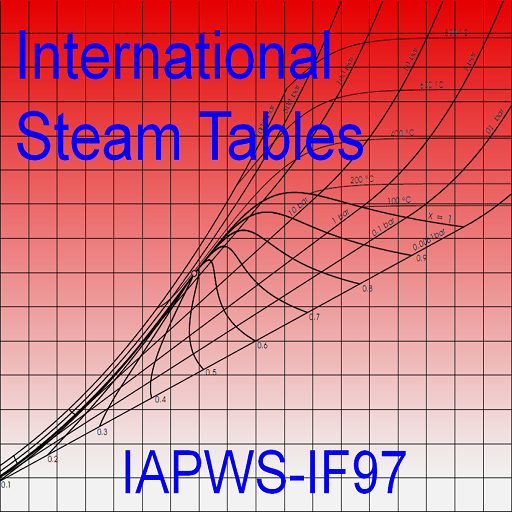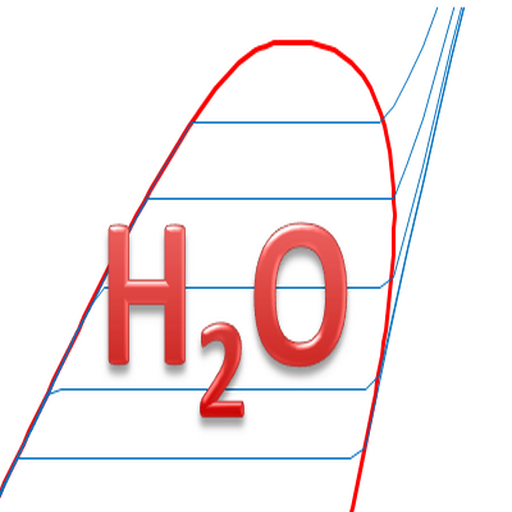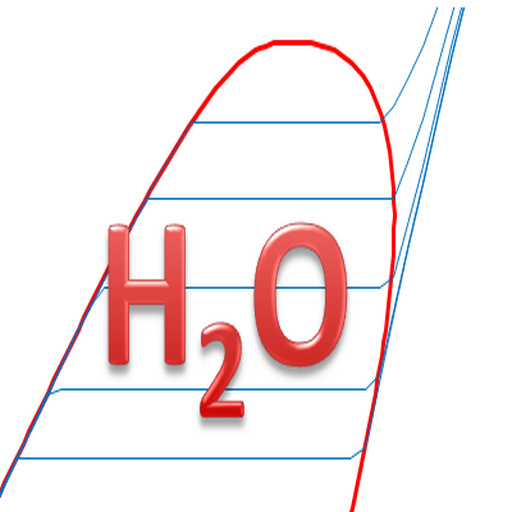
Steam Property - PRO
Graj na PC z BlueStacks – Platforma gamingowa Android, która uzyskała zaufanie ponad 500 milionów graczy!
Strona zmodyfikowana w dniu: 5 listopada 2018
Play Steam Property - PRO on PC
App for thermodynamic steam property calculation.
Based on steam table IAPWS IF-97.
THIS IS A PROFESSIONNAL APP, even it is free. Allows much more calculation cases than any other free app (and even pay one).
Each calculation is made with high precision, even close to the critical point and high pressure, as major professionnal app.
This app allow to calculate thermodynamic steam properties of steam and/or water, with following inputs:
=> Pressure + Temperature
=> Pressure + Enthalpy
=> Pressure + Entropy
=> Pressure + Volume
=> Temperature + Volume
=> Temperature + Entropy
=> Enthalpy + Entropy
And, for calculation at saturation:
=> Quality + Pressure
=> Quality + Temperature
=> Quality + Volume
=> Temperature only
=> Pressure only
So, this App offers much more calculation than any other free App available on the Play store.
When changing the input property, this App enters automatically the value of this property, using the last result. So, you can simulate several transformations.
As an example, for a flash of saturated water at 3 bar(a) -> 1bar(a):
-> choose calculation at saturation
-> choose 0% as quality and 3 bar(a) as pressure
-> calculate
-> uncheck calculation at saturation
-> choose Pressure and Enthalpy as input data
-> enthalpy value is entered automatically
-> choose 1 bar(a)
-> calculate
A lot of transformations are possible in this way (flash, expansion, boiler, ...)
Please send me any crash / suggestion / improvement
Zagraj w Steam Property - PRO na PC. To takie proste.
-
Pobierz i zainstaluj BlueStacks na PC
-
Zakończ pomyślnie ustawienie Google, aby otrzymać dostęp do sklepu Play, albo zrób to później.
-
Wyszukaj Steam Property - PRO w pasku wyszukiwania w prawym górnym rogu.
-
Kliknij, aby zainstalować Steam Property - PRO z wyników wyszukiwania
-
Ukończ pomyślnie rejestrację Google (jeśli krok 2 został pominięty) aby zainstalować Steam Property - PRO
-
Klinij w ikonę Steam Property - PRO na ekranie startowym, aby zacząć grę