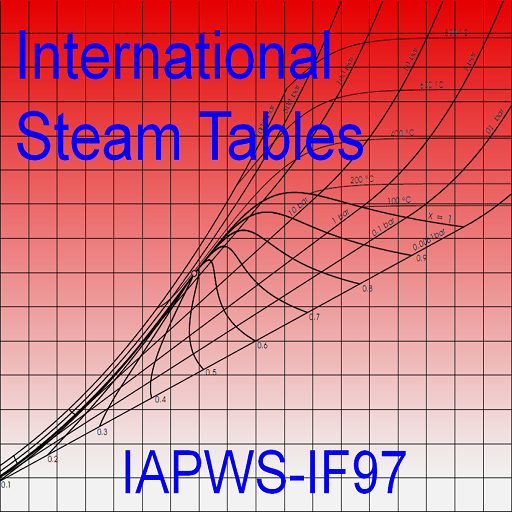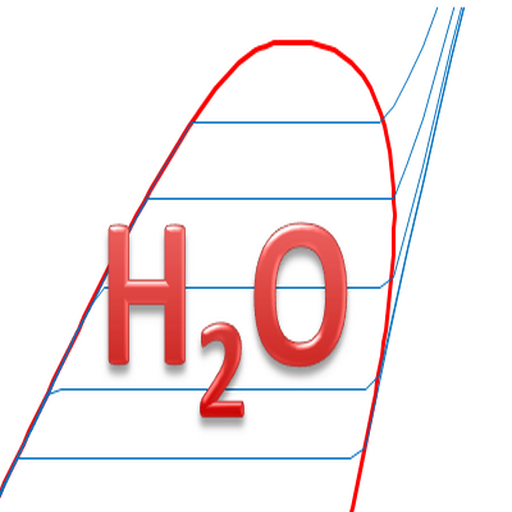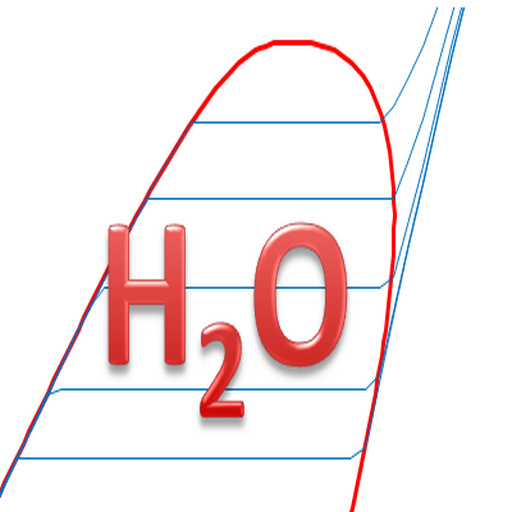
Steam Property - PRO
Jogue no PC com BlueStacks - A Plataforma de Jogos Android, confiada por mais de 500 milhões de jogadores.
Página modificada em: 5 de novembro de 2018
Play Steam Property - PRO on PC
App for thermodynamic steam property calculation.
Based on steam table IAPWS IF-97.
THIS IS A PROFESSIONNAL APP, even it is free. Allows much more calculation cases than any other free app (and even pay one).
Each calculation is made with high precision, even close to the critical point and high pressure, as major professionnal app.
This app allow to calculate thermodynamic steam properties of steam and/or water, with following inputs:
=> Pressure + Temperature
=> Pressure + Enthalpy
=> Pressure + Entropy
=> Pressure + Volume
=> Temperature + Volume
=> Temperature + Entropy
=> Enthalpy + Entropy
And, for calculation at saturation:
=> Quality + Pressure
=> Quality + Temperature
=> Quality + Volume
=> Temperature only
=> Pressure only
So, this App offers much more calculation than any other free App available on the Play store.
When changing the input property, this App enters automatically the value of this property, using the last result. So, you can simulate several transformations.
As an example, for a flash of saturated water at 3 bar(a) -> 1bar(a):
-> choose calculation at saturation
-> choose 0% as quality and 3 bar(a) as pressure
-> calculate
-> uncheck calculation at saturation
-> choose Pressure and Enthalpy as input data
-> enthalpy value is entered automatically
-> choose 1 bar(a)
-> calculate
A lot of transformations are possible in this way (flash, expansion, boiler, ...)
Please send me any crash / suggestion / improvement
Jogue Steam Property - PRO no PC. É fácil começar.
-
Baixe e instale o BlueStacks no seu PC
-
Conclua o login do Google para acessar a Play Store ou faça isso mais tarde
-
Procure por Steam Property - PRO na barra de pesquisa no canto superior direito
-
Clique para instalar Steam Property - PRO a partir dos resultados da pesquisa
-
Conclua o login do Google (caso você pulou a etapa 2) para instalar o Steam Property - PRO
-
Clique no ícone do Steam Property - PRO na tela inicial para começar a jogar