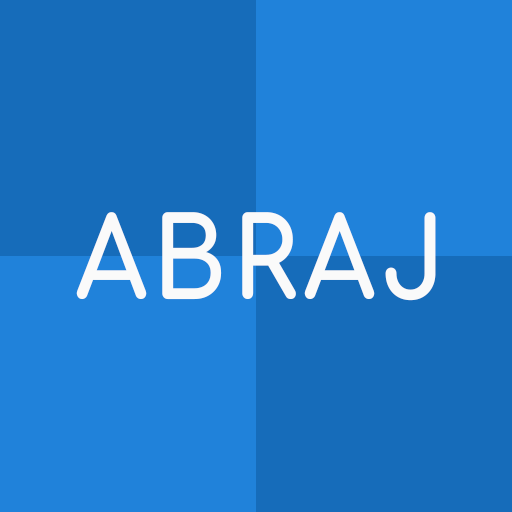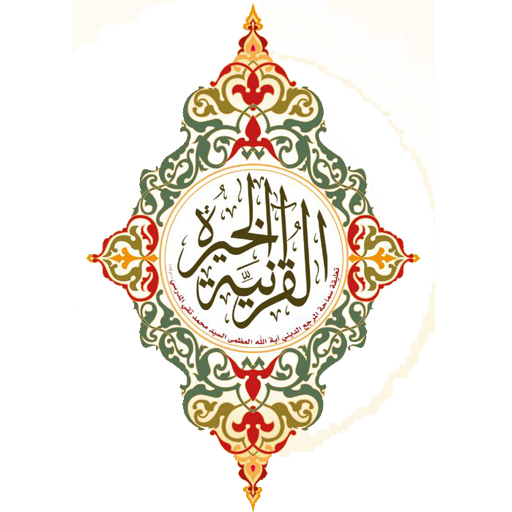
Quraan Kheera
Play on PC with BlueStacks – the Android Gaming Platform, trusted by 500M+ gamers.
Page Modified on: March 28, 2013
Play Quraan Kheera on PC
1- Get Istikhara directly and completely through the application.
2- Get Istikhara from Quraan then search for the result in the application to get the description and comments. The "Search" feature includes:
- Search for a Quraan page number.
- Search for a word in Quraan (in pages with odd numbers).
- Select verses in Quraan.
The application also features sharing the results via the the Email and other messenger applications.
---------------------------
For queries, please contact the following:
Web : http://www.almodarresi.com
Email: almodarresi.bh@gmail.com
Twitter : @almodarresibh
Play Quraan Kheera on PC. It’s easy to get started.
-
Download and install BlueStacks on your PC
-
Complete Google sign-in to access the Play Store, or do it later
-
Look for Quraan Kheera in the search bar at the top right corner
-
Click to install Quraan Kheera from the search results
-
Complete Google sign-in (if you skipped step 2) to install Quraan Kheera
-
Click the Quraan Kheera icon on the home screen to start playing