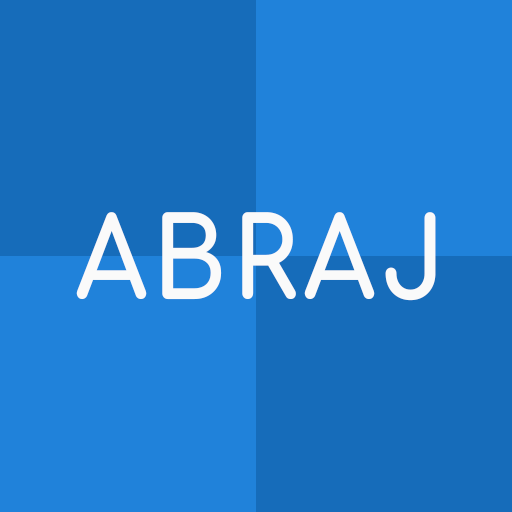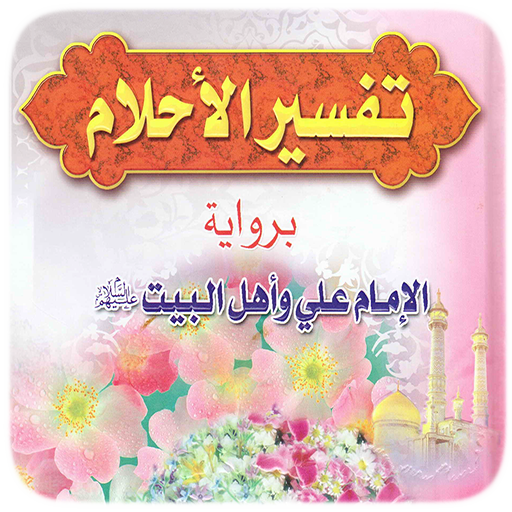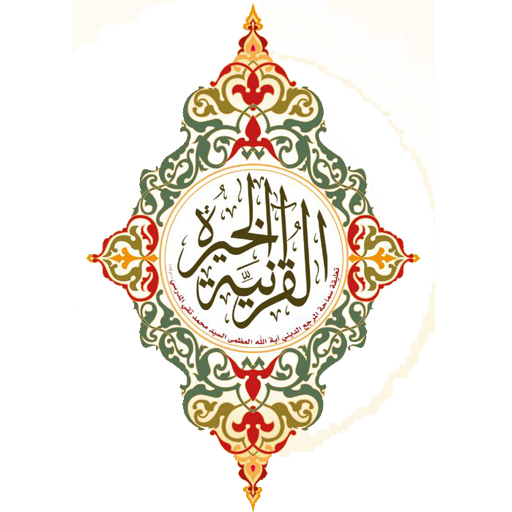
Quraan Kheera
Mainkan di PC dengan BlueStacks – platform Game-Game Android, dipercaya oleh lebih dari 500 juta gamer.
Halaman Dimodifikasi Aktif: 28 Maret 2013
Play Quraan Kheera on PC
1- Get Istikhara directly and completely through the application.
2- Get Istikhara from Quraan then search for the result in the application to get the description and comments. The "Search" feature includes:
- Search for a Quraan page number.
- Search for a word in Quraan (in pages with odd numbers).
- Select verses in Quraan.
The application also features sharing the results via the the Email and other messenger applications.
---------------------------
For queries, please contact the following:
Web : http://www.almodarresi.com
Email: almodarresi.bh@gmail.com
Twitter : @almodarresibh
Mainkan Quraan Kheera di PC Mudah saja memulainya.
-
Unduh dan pasang BlueStacks di PC kamu
-
Selesaikan proses masuk Google untuk mengakses Playstore atau lakukan nanti
-
Cari Quraan Kheera di bilah pencarian di pojok kanan atas
-
Klik untuk menginstal Quraan Kheera dari hasil pencarian
-
Selesaikan proses masuk Google (jika kamu melewati langkah 2) untuk menginstal Quraan Kheera
-
Klik ikon Quraan Kheera di layar home untuk membuka gamenya