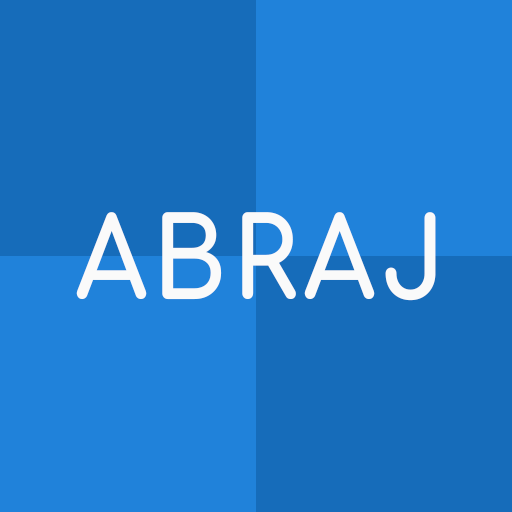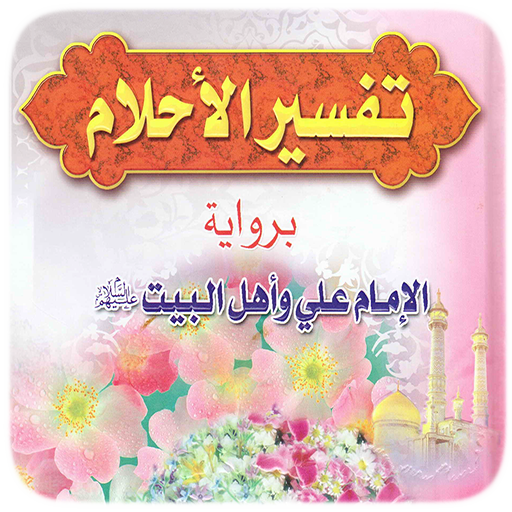このページには広告が含まれます
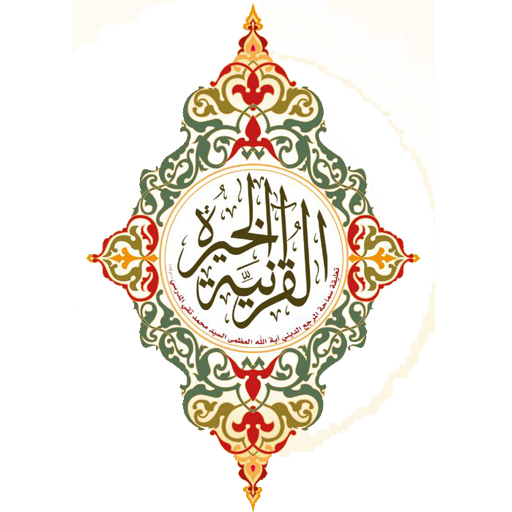
Quraan Kheera
書籍&参考書 | AMA-Jamry
BlueStacksを使ってPCでプレイ - 5憶以上のユーザーが愛用している高機能Androidゲーミングプラットフォーム
Play Quraan Kheera on PC
"Quraan Kheera" helps the users to get the Istikhara in two ways:
1- Get Istikhara directly and completely through the application.
2- Get Istikhara from Quraan then search for the result in the application to get the description and comments. The "Search" feature includes:
- Search for a Quraan page number.
- Search for a word in Quraan (in pages with odd numbers).
- Select verses in Quraan.
The application also features sharing the results via the the Email and other messenger applications.
---------------------------
For queries, please contact the following:
Web : http://www.almodarresi.com
Email: almodarresi.bh@gmail.com
Twitter : @almodarresibh
1- Get Istikhara directly and completely through the application.
2- Get Istikhara from Quraan then search for the result in the application to get the description and comments. The "Search" feature includes:
- Search for a Quraan page number.
- Search for a word in Quraan (in pages with odd numbers).
- Select verses in Quraan.
The application also features sharing the results via the the Email and other messenger applications.
---------------------------
For queries, please contact the following:
Web : http://www.almodarresi.com
Email: almodarresi.bh@gmail.com
Twitter : @almodarresibh
Quraan KheeraをPCでプレイ
-
BlueStacksをダウンロードしてPCにインストールします。
-
GoogleにサインインしてGoogle Play ストアにアクセスします。(こちらの操作は後で行っても問題ありません)
-
右上の検索バーにQuraan Kheeraを入力して検索します。
-
クリックして検索結果からQuraan Kheeraをインストールします。
-
Googleサインインを完了してQuraan Kheeraをインストールします。※手順2を飛ばしていた場合
-
ホーム画面にてQuraan Kheeraのアイコンをクリックしてアプリを起動します。