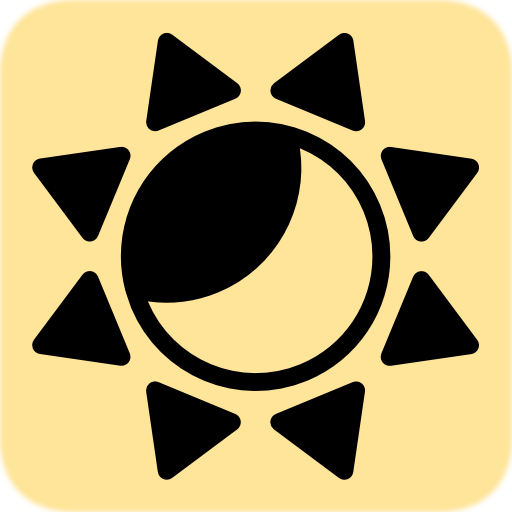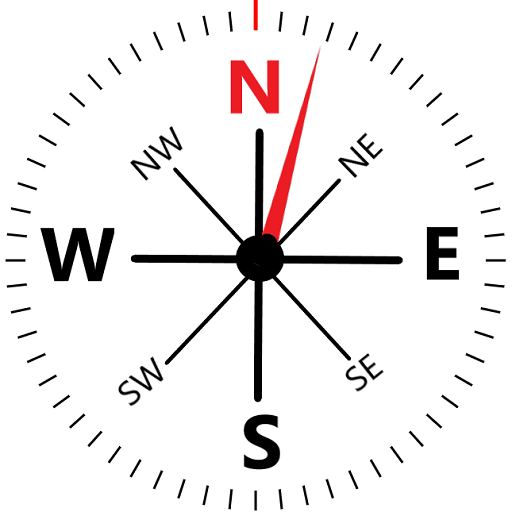تقويم الشمس والقمر
العب على الكمبيوتر الشخصي مع BlueStacks - نظام أندرويد للألعاب ، موثوق به من قبل أكثر من 500 مليون لاعب.
تم تعديل الصفحة في: 9 أكتوبر 2018
Play Sun & Moon Calendar on PC
Main Functions:
- Gregorian Calendar.
- Old Julian Calendar.
- Lunar Hijri Calendar.
- Solar Hijri Calendar with Month names: Arabic, Iranian (Persian), Afghan (Persian & Pashto), Kurdish.
- Age calculation.
- Prayer Times (with Notification).
- Sky Maps with the planets, brightest stars and location of the Lunar Mantions (Moon Stations).
- Constellations Map.
- Rise and Set (Sun & moon) .
- Day and Night times.
- Eclipses.
- Moon Phase.
- Crescent Sighting.
- Day & Night Map.
- Seasons.
- Timezone map.
- Magnetic Field map.
- 2D Compass (position of Sun, Moon & Qibla).
- 3D Compass.
- Qibla Locator (on map).
- Share/Send via other applications.
- Device Information.
- Application Widgets.
- Export information and tables from Calendar.
- Share exported files via Bluetooth, WiFi, email, Print, etc.
- Graphical representation of data.
Note:
Lunar Hijri Dates can be adjusted in the Calendar Settings or from Calendar Menu but only when you select "Lunar Hijri (Civil Epoch)".
Permissions Purpose:
- Location: Required when setting the location from the GPS and Google Map.
- Photos/Media/Files: Only used to store the exported calendar tables and graphs into the folder SunMoonCal.
- Wi-Fi connection: Used when searching the Internet for your location. Also required for Google Map.
العب تقويم الشمس والقمر على جهاز الكمبيوتر. من السهل البدء.
-
قم بتنزيل BlueStacks وتثبيته على جهاز الكمبيوتر الخاص بك
-
أكمل تسجيل الدخول إلى Google للوصول إلى متجر Play ، أو قم بذلك لاحقًا
-
ابحث عن تقويم الشمس والقمر في شريط البحث أعلى الزاوية اليمنى
-
انقر لتثبيت تقويم الشمس والقمر من نتائج البحث
-
أكمل تسجيل الدخول إلى Google (إذا تخطيت الخطوة 2) لتثبيت تقويم الشمس والقمر
-
انقر على أيقونة تقويم الشمس والقمر على الشاشة الرئيسية لبدء اللعب