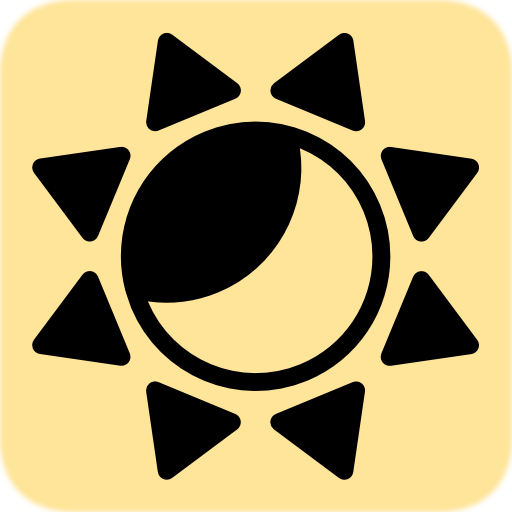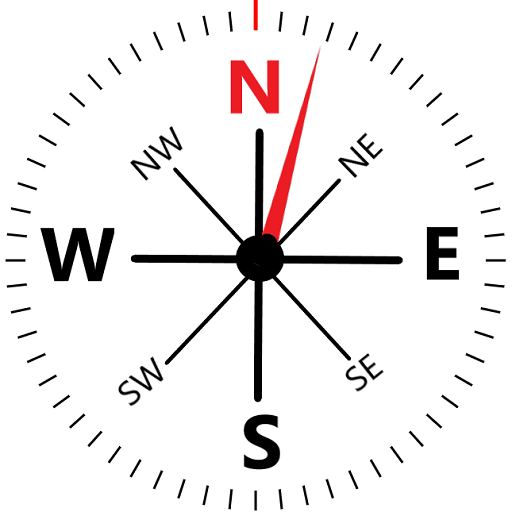このページには広告が含まれます

Sun & Moon Calendar
書籍&参考書 | AMA-Jamry
BlueStacksを使ってPCでプレイ - 5憶以上のユーザーが愛用している高機能Androidゲーミングプラットフォーム
Play Sun & Moon Calendar on PC
Works on Android 4.4.2 and higher
Main Functions:
- Gregorian Calendar.
- Old Julian Calendar.
- Lunar Hijri Calendar.
- Solar Hijri Calendar with Month names: Arabic, Iranian (Persian), Afghan (Persian & Pashto), Kurdish.
- Age calculation.
- Prayer Times (with Notification).
- Sky Maps with the planets, brightest stars and location of the Lunar Mantions (Moon Stations).
- Constellations Map.
- Rise and Set (Sun & moon) .
- Day and Night times.
- Eclipses.
- Moon Phase.
- Crescent Sighting.
- Day & Night Map.
- Seasons.
- Timezone map.
- Magnetic Field map.
- 2D Compass (position of Sun, Moon & Qibla).
- 3D Compass.
- Qibla Locator (on map).
- Share/Send via other applications.
- Device Information.
- Application Widgets.
- Export information and tables from Calendar.
- Share exported files via Bluetooth, WiFi, email, Print, etc.
- Graphical representation of data.
Note:
Lunar Hijri Dates can be adjusted in the Calendar Settings or from Calendar Menu but only when you select "Lunar Hijri (Civil Epoch)".
Permissions Purpose:
- Location: Required when setting the location from the GPS and Google Map.
- Photos/Media/Files: Only used to store the exported calendar tables and graphs into the folder SunMoonCal.
- Wi-Fi connection: Used when searching the Internet for your location. Also required for Google Map.
Main Functions:
- Gregorian Calendar.
- Old Julian Calendar.
- Lunar Hijri Calendar.
- Solar Hijri Calendar with Month names: Arabic, Iranian (Persian), Afghan (Persian & Pashto), Kurdish.
- Age calculation.
- Prayer Times (with Notification).
- Sky Maps with the planets, brightest stars and location of the Lunar Mantions (Moon Stations).
- Constellations Map.
- Rise and Set (Sun & moon) .
- Day and Night times.
- Eclipses.
- Moon Phase.
- Crescent Sighting.
- Day & Night Map.
- Seasons.
- Timezone map.
- Magnetic Field map.
- 2D Compass (position of Sun, Moon & Qibla).
- 3D Compass.
- Qibla Locator (on map).
- Share/Send via other applications.
- Device Information.
- Application Widgets.
- Export information and tables from Calendar.
- Share exported files via Bluetooth, WiFi, email, Print, etc.
- Graphical representation of data.
Note:
Lunar Hijri Dates can be adjusted in the Calendar Settings or from Calendar Menu but only when you select "Lunar Hijri (Civil Epoch)".
Permissions Purpose:
- Location: Required when setting the location from the GPS and Google Map.
- Photos/Media/Files: Only used to store the exported calendar tables and graphs into the folder SunMoonCal.
- Wi-Fi connection: Used when searching the Internet for your location. Also required for Google Map.
Sun & Moon CalendarをPCでプレイ
-
BlueStacksをダウンロードしてPCにインストールします。
-
GoogleにサインインしてGoogle Play ストアにアクセスします。(こちらの操作は後で行っても問題ありません)
-
右上の検索バーにSun & Moon Calendarを入力して検索します。
-
クリックして検索結果からSun & Moon Calendarをインストールします。
-
Googleサインインを完了してSun & Moon Calendarをインストールします。※手順2を飛ばしていた場合
-
ホーム画面にてSun & Moon Calendarのアイコンをクリックしてアプリを起動します。