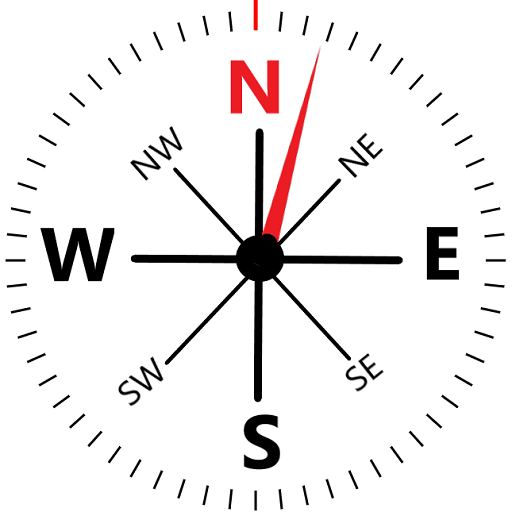Sun & Moon Calendar
Chơi trên PC với BlueStacks - Nền tảng chơi game Android, được hơn 500 triệu game thủ tin tưởng.
Trang đã được sửa đổi vào: 9 tháng 10, 2018
Play Sun & Moon Calendar on PC
Main Functions:
- Gregorian Calendar.
- Old Julian Calendar.
- Lunar Hijri Calendar.
- Solar Hijri Calendar with Month names: Arabic, Iranian (Persian), Afghan (Persian & Pashto), Kurdish.
- Age calculation.
- Prayer Times (with Notification).
- Sky Maps with the planets, brightest stars and location of the Lunar Mantions (Moon Stations).
- Constellations Map.
- Rise and Set (Sun & moon) .
- Day and Night times.
- Eclipses.
- Moon Phase.
- Crescent Sighting.
- Day & Night Map.
- Seasons.
- Timezone map.
- Magnetic Field map.
- 2D Compass (position of Sun, Moon & Qibla).
- 3D Compass.
- Qibla Locator (on map).
- Share/Send via other applications.
- Device Information.
- Application Widgets.
- Export information and tables from Calendar.
- Share exported files via Bluetooth, WiFi, email, Print, etc.
- Graphical representation of data.
Note:
Lunar Hijri Dates can be adjusted in the Calendar Settings or from Calendar Menu but only when you select "Lunar Hijri (Civil Epoch)".
Permissions Purpose:
- Location: Required when setting the location from the GPS and Google Map.
- Photos/Media/Files: Only used to store the exported calendar tables and graphs into the folder SunMoonCal.
- Wi-Fi connection: Used when searching the Internet for your location. Also required for Google Map.
Chơi Sun & Moon Calendar trên PC. Rất dễ để bắt đầu
-
Tải và cài đặt BlueStacks trên máy của bạn
-
Hoàn tất đăng nhập vào Google để đến PlayStore, hoặc thực hiện sau
-
Tìm Sun & Moon Calendar trên thanh tìm kiếm ở góc phải màn hình
-
Nhấn vào để cài đặt Sun & Moon Calendar trong danh sách kết quả tìm kiếm
-
Hoàn tất đăng nhập Google (nếu bạn chưa làm bước 2) để cài đặt Sun & Moon Calendar
-
Nhấn vào icon Sun & Moon Calendar tại màn hình chính để bắt đầu chơi