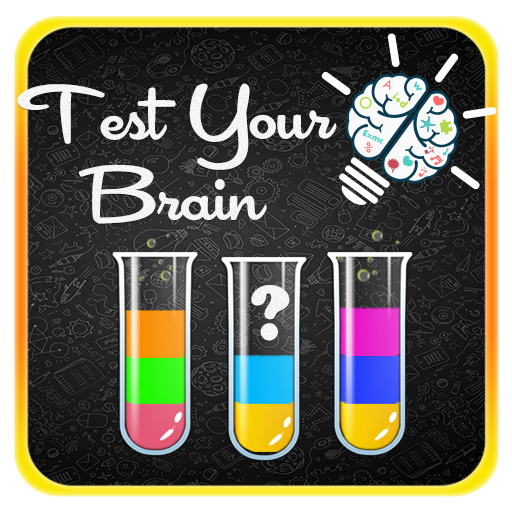Sudoku Master Premium: Offline
Juega en PC con BlueStacks: la plataforma de juegos Android, en la que confían más de 500 millones de jugadores.
Página modificada el: 27 jul 2022
Play Sudoku Master Premium: Offline on PC
More than 5000+ challenging Sudoku puzzles to train your brain and Each Sudoku has only one true solution and Thousands of number games to explore with no ads and unlimited hints.
Sudoku Puzzle Game Features:
✔ Sudoku puzzles come with 4 difficulties - easy, medium,
hard and expert!
✔ No Ads, No network required, and no time limit.
✔ Free & Unlimited Hints - guide you through the numbers
✔ Free & Unlimited undo & redo
✔ Auto-save - Close the game and resume the game without losing any progress
✔ Themes - Choose the theme that makes it easier for your eyes.
✔ Amazing sound effects
✔ Notes Mode - you can turn on / turn off Notes Mode as you like.
✔ Highlight Duplicates - to avoid repeating numbers in a row, column, and block.
✔ Turn on/ off Highlight identical numbers
✔ Easy tools, easy control
✔ Clear layout
Sudoku Puzzle Game is a welcomed and addictive Brain on Google Play.
Classic Sudoku is the puzzle game for your brain, logical thinking, memory, and a good time killer!
Classic Sudoku is a logic-based number puzzle game and the goal is to place 1 to 9-digit numbers into each grid cell so that each number can only appear once in each row, each column, and each mini-grid. Also known as. With our Sudoku puzzle app, you can not only enjoy sudoku games anytime anywhere but also learn Sudoku techniques from it.
More features:
- Statistics. Track your progress for each difficulty level of the sudoku puzzle: analyze your best time and other achievements
- Unlimited Undo. Made a mistake? Or accidentally have the same numbers match in a row while solving a sudoku puzzle game? Just undo it quickly!
- Color themes. Choose one of three appearances to design your own sudoku kingdom! Play these fun number games with more comfort, even in the dark!
- Auto-save. If you leave a game with numbers unfinished, it will be saved. Continue playing your sudoku puzzle game anytime
- Highlighting of a row, column, and box related to the selected cell
- Eraser. Get rid of the mistakes in the free sudoku games
Our Sudoku puzzle app has an intuitive interface, easy control, a clear layout, and well-balanced difficulty levels for beginners and advanced players. It’s not only a good time killer but also helps you think, makes you more logical, and has a good memory.
Classic Sudoku for beginners and advanced players. Whether you'd like to relax or keep your mind active – pass the time in a pleasant way with sudoku free puzzle game! Get a small stimulating break or clear your head! Take your favorite number game with you wherever you go. Sudoku is available offline. Playing this free sudoku puzzle on mobile is as good as using a real pencil and paper.
Our sudoku puzzle games have some features that make this number puzzle easier for you: hints, auto-check, and highlight duplicates. What's more, in our app each classic sudoku puzzle game has one solution. You will find all you need whether you are solving your first sudoku puzzle, or you've progressed to expert difficulty. Choose any level you like!
Daily sudoku is the best way to start your day! 1 or 2 classic sudoku puzzles will help you to wake up, make your brain work, and help you to be ready for a productive working day. Download this classic number game.
Juega Sudoku Master Premium: Offline en la PC. Es fácil comenzar.
-
Descargue e instale BlueStacks en su PC
-
Complete el inicio de sesión de Google para acceder a Play Store, o hágalo más tarde
-
Busque Sudoku Master Premium: Offline en la barra de búsqueda en la esquina superior derecha
-
Haga clic para instalar Sudoku Master Premium: Offline desde los resultados de búsqueda
-
Complete el inicio de sesión de Google (si omitió el paso 2) para instalar Sudoku Master Premium: Offline
-
Haz clic en el ícono Sudoku Master Premium: Offline en la pantalla de inicio para comenzar a jugar