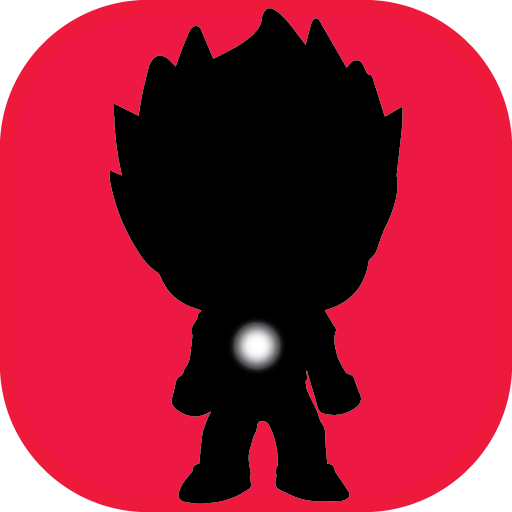Little Warrior
Jouez sur PC avec BlueStacks - la plate-forme de jeu Android, approuvée par + 500M de joueurs.
Page Modifiée le: 12 sept. 2022
Play Little Warrior on PC
Go on a nature journey and adventure for a while.
Take care of yourself in these phenomenal ways and use sword to survive in dangerous condition. Defeat enemies and monsters to achieve coins.
Experience combat in different landscape design!
CHOOSE YOUR FAVORITE!
Change Max’s avatar after win AND choose the sharp sword.
FAST WIN!
Call Boss and slay them to complete the levels. Quest for epic loot, test your skills and survive hordes of enemies in endless dungeon crawler.
A sense of heroism with the Idle RPG game also sense of excitement and competition during this journey can make your soul fresh.
Collect all of gold for yourself.
Jouez à Little Warrior sur PC. C'est facile de commencer.
-
Téléchargez et installez BlueStacks sur votre PC
-
Connectez-vous à Google pour accéder au Play Store ou faites-le plus tard
-
Recherchez Little Warrior dans la barre de recherche dans le coin supérieur droit
-
Cliquez pour installer Little Warrior à partir des résultats de la recherche
-
Connectez-vous à Google (si vous avez ignoré l'étape 2) pour installer Little Warrior
-
Cliquez sur l'icône Little Warrior sur l'écran d'accueil pour commencer à jouer