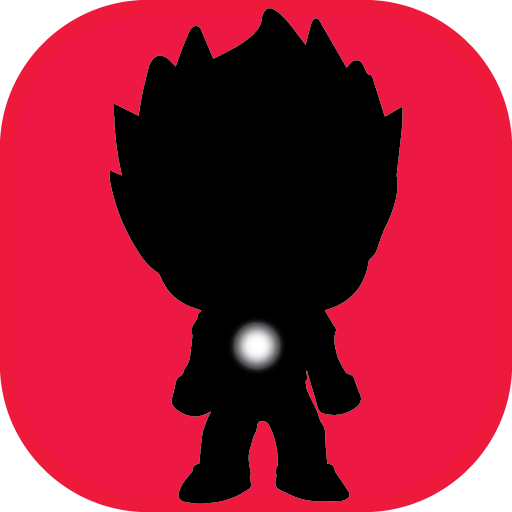このページには広告が含まれます

Little Warrior
アクション | Anu Company
BlueStacksを使ってPCでプレイ - 5憶以上のユーザーが愛用している高機能Androidゲーミングプラットフォーム
Play Little Warrior on PC
Have a fun with Idle RPG offline free game
Go on a nature journey and adventure for a while.
Take care of yourself in these phenomenal ways and use sword to survive in dangerous condition. Defeat enemies and monsters to achieve coins.
Experience combat in different landscape design!
CHOOSE YOUR FAVORITE!
Change Max’s avatar after win AND choose the sharp sword.
FAST WIN!
Call Boss and slay them to complete the levels. Quest for epic loot, test your skills and survive hordes of enemies in endless dungeon crawler.
A sense of heroism with the Idle RPG game also sense of excitement and competition during this journey can make your soul fresh.
Collect all of gold for yourself.
Go on a nature journey and adventure for a while.
Take care of yourself in these phenomenal ways and use sword to survive in dangerous condition. Defeat enemies and monsters to achieve coins.
Experience combat in different landscape design!
CHOOSE YOUR FAVORITE!
Change Max’s avatar after win AND choose the sharp sword.
FAST WIN!
Call Boss and slay them to complete the levels. Quest for epic loot, test your skills and survive hordes of enemies in endless dungeon crawler.
A sense of heroism with the Idle RPG game also sense of excitement and competition during this journey can make your soul fresh.
Collect all of gold for yourself.
Little WarriorをPCでプレイ
-
BlueStacksをダウンロードしてPCにインストールします。
-
GoogleにサインインしてGoogle Play ストアにアクセスします。(こちらの操作は後で行っても問題ありません)
-
右上の検索バーにLittle Warriorを入力して検索します。
-
クリックして検索結果からLittle Warriorをインストールします。
-
Googleサインインを完了してLittle Warriorをインストールします。※手順2を飛ばしていた場合
-
ホーム画面にてLittle Warriorのアイコンをクリックしてアプリを起動します。