
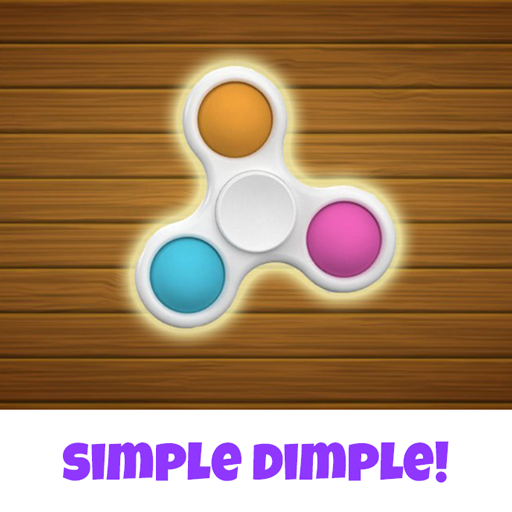
Magic Simple Dimple Fidget Toy: simple dimple game
Graj na PC z BlueStacks – Platforma gamingowa Android, która uzyskała zaufanie ponad 500 milionów graczy!
Strona zmodyfikowana w dniu: 4 lipca 2021
Play Magic Simple Dimple Fidget Toy: simple dimple game on PC
Simple Dimple fidget toys graphics are based on great models and effects. Unlike other Simple Dimple games and pop it games, here you can interact with volumetric objects.
Simple Dimple simulator is based on real simulation of sounds and vibration of Simple Dimple toys. This is one of the best anti stress Simple Dimple games this year!
Zagraj w Magic Simple Dimple Fidget Toy: simple dimple game na PC. To takie proste.
-
Pobierz i zainstaluj BlueStacks na PC
-
Zakończ pomyślnie ustawienie Google, aby otrzymać dostęp do sklepu Play, albo zrób to później.
-
Wyszukaj Magic Simple Dimple Fidget Toy: simple dimple game w pasku wyszukiwania w prawym górnym rogu.
-
Kliknij, aby zainstalować Magic Simple Dimple Fidget Toy: simple dimple game z wyników wyszukiwania
-
Ukończ pomyślnie rejestrację Google (jeśli krok 2 został pominięty) aby zainstalować Magic Simple Dimple Fidget Toy: simple dimple game
-
Klinij w ikonę Magic Simple Dimple Fidget Toy: simple dimple game na ekranie startowym, aby zacząć grę



