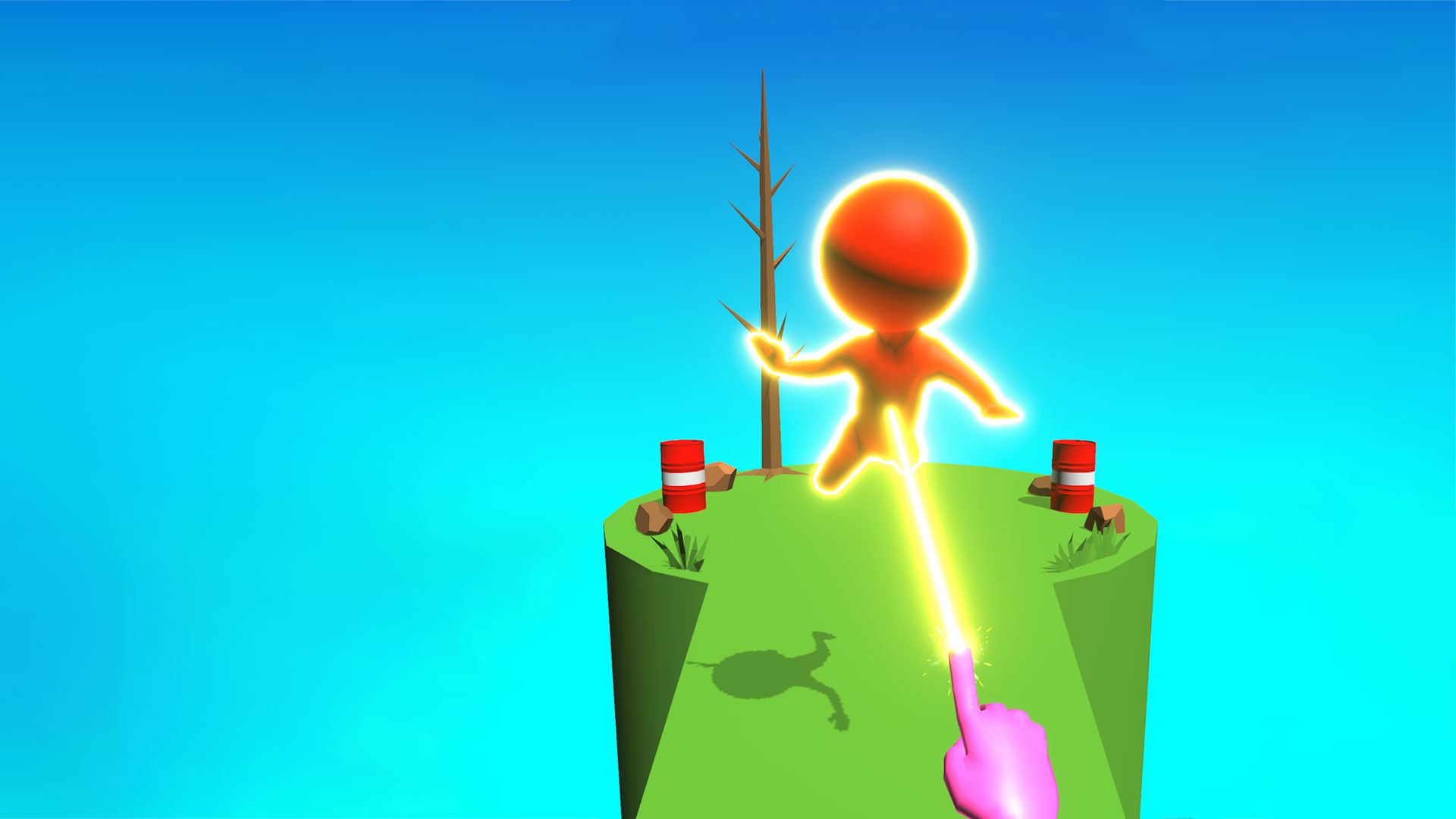

Magic Finger 3D
Chơi trên PC với BlueStacks - Nền tảng chơi game Android, được hơn 500 triệu game thủ tin tưởng.
Trang đã được sửa đổi vào: Oct 23, 2024
Play Magic Finger 3D on PC or Mac
Magic Finger 3D is an arcade game developed by Lucky Kat Studio. BlueStacks app player is the best platform to play this Android game on your PC or Mac for an immersive gaming experience!
Play Magic Finger 3D on PC and enjoy this causal action mobile game from the large and gorgeous display on your PC! Use your magic powers, different characters, and objects as weapons! Let’s go!
In the Magic Finger 3D PC Game, you have action at your fingertips! Your magic finger can control pretty much everything and use objects as weapons! You can even control the bullets that your enemies shoot at you!
There are many stunts and magic tricks you can perform! Throw objects at your enemies to defeat them or throw them off a cliff to kill them instantly! The more you advance and upgrade, the more shop features you’ll need. Get them from the shop!
You can use some coins to upgrade your objects and increase the range of their explosion. However, note that you can’t control some special characters such as the giant crowned stick figures. Throw objects at them to eliminate them.
If you’re shot by bullets or a stick figure reaches your position, it’s game over for you! So be careful!
Download Magic Finger 3D on PC and use your magic finger to eliminate all enemies!
Chơi Magic Finger 3D trên PC. Rất dễ để bắt đầu
-
Tải và cài đặt BlueStacks trên máy của bạn
-
Hoàn tất đăng nhập vào Google để đến PlayStore, hoặc thực hiện sau
-
Tìm Magic Finger 3D trên thanh tìm kiếm ở góc phải màn hình
-
Nhấn vào để cài đặt Magic Finger 3D trong danh sách kết quả tìm kiếm
-
Hoàn tất đăng nhập Google (nếu bạn chưa làm bước 2) để cài đặt Magic Finger 3D
-
Nhấn vào icon Magic Finger 3D tại màn hình chính để bắt đầu chơi




