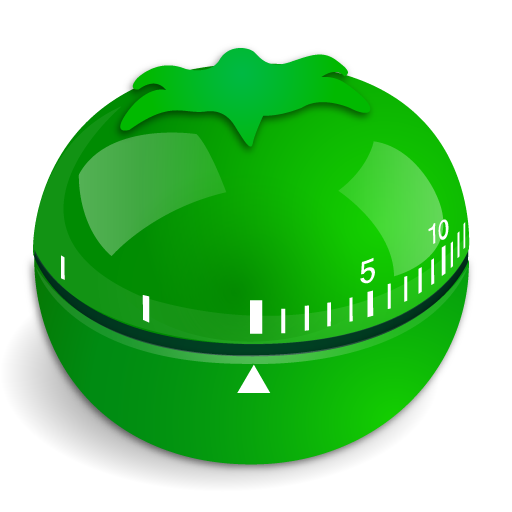Brain Focus Productivity Timer
생산성 | Brain Focus
5억명 이상의 게이머가 신뢰하는 안드로이드 게임 플랫폼 BlueStacks으로 PC에서 플레이하세요.
Play Brain Focus Productivity Timer on PC
Brain Focus is a time-management application helping you getting things done! Based on technique like Pomodoro or 52/17, but you can adjust the session duration to fit your needs.
How To
• Start a work session
• At the end of the work session reward yourself with a break
• At the end of the break session restart both previous steps
Note: x amount of break you can reward youself with a longer break.
Task
• Track your time by task
• Configure different settings per task
• Group task by categories
Free features
• Pause and resume sessions
• Disable WI-FI and Sound during work session
• Add time if needed to a work session
• Skip a break or the end of a session
• Notification before the end of the work session
• Multiple themes (Red, Green, Blue, Black, Pink, Grey)
• Support more than 30 languages
• Continuous Mode
Contribute to the development by buying the Pro Version
• Contribution to development
• Widgets
• Use more than 3 categories
• Export to CSV
• Remove Ads
• Backup
How To
• Start a work session
• At the end of the work session reward yourself with a break
• At the end of the break session restart both previous steps
Note: x amount of break you can reward youself with a longer break.
Task
• Track your time by task
• Configure different settings per task
• Group task by categories
Free features
• Pause and resume sessions
• Disable WI-FI and Sound during work session
• Add time if needed to a work session
• Skip a break or the end of a session
• Notification before the end of the work session
• Multiple themes (Red, Green, Blue, Black, Pink, Grey)
• Support more than 30 languages
• Continuous Mode
Contribute to the development by buying the Pro Version
• Contribution to development
• Widgets
• Use more than 3 categories
• Export to CSV
• Remove Ads
• Backup
PC에서 Brain Focus Productivity Timer 플레이해보세요.
-
BlueStacks 다운로드하고 설치
-
Google Play 스토어에 로그인 하기(나중에 진행가능)
-
오른쪽 상단 코너에 Brain Focus Productivity Timer 검색
-
검색 결과 중 Brain Focus Productivity Timer 선택하여 설치
-
구글 로그인 진행(만약 2단계를 지나갔을 경우) 후 Brain Focus Productivity Timer 설치
-
메인 홈화면에서 Brain Focus Productivity Timer 선택하여 실행