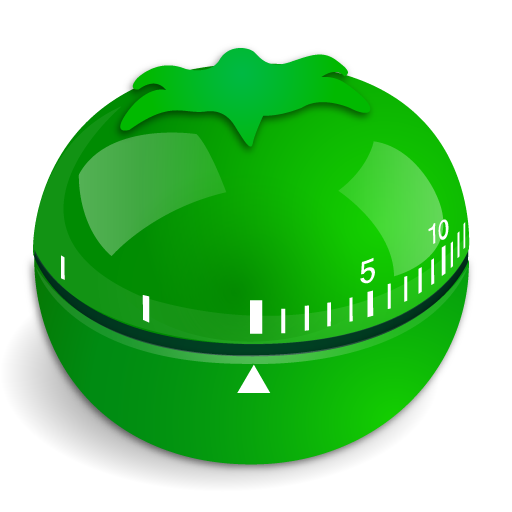Brain Focus Productivity Timer
เล่นบน PC ผ่าน BlueStacks - Android Gaming Platform ที่ได้รับความไว้วางใจจากเกมเมอร์ 500 ล้านคนทั่วโลก
Page Modified on: 24 มกราคม 2563
Play Brain Focus Productivity Timer on PC
How To
• Start a work session
• At the end of the work session reward yourself with a break
• At the end of the break session restart both previous steps
Note: x amount of break you can reward youself with a longer break.
Task
• Track your time by task
• Configure different settings per task
• Group task by categories
Free features
• Pause and resume sessions
• Disable WI-FI and Sound during work session
• Add time if needed to a work session
• Skip a break or the end of a session
• Notification before the end of the work session
• Multiple themes (Red, Green, Blue, Black, Pink, Grey)
• Support more than 30 languages
• Continuous Mode
Contribute to the development by buying the Pro Version
• Contribution to development
• Widgets
• Use more than 3 categories
• Export to CSV
• Remove Ads
• Backup
เล่น Brain Focus Productivity Timer บน PC ได้ง่ายกว่า
-
ดาวน์โหลดและติดตั้ง BlueStacks บน PC ของคุณ
-
ลงชื่อเข้าใช้แอคเคาท์ Google เพื่อเข้าสู่ Play Store หรือทำในภายหลัง
-
ค้นหา Brain Focus Productivity Timer ในช่องค้นหาด้านขวาบนของโปรแกรม
-
คลิกเพื่อติดตั้ง Brain Focus Productivity Timer จากผลการค้นหา
-
ลงชื่อเข้าใช้บัญชี Google Account (หากยังไม่ได้ทำในขั้นที่ 2) เพื่อติดตั้ง Brain Focus Productivity Timer
-
คลิกที่ไอคอน Brain Focus Productivity Timer ในหน้าจอเพื่อเริ่มเล่น