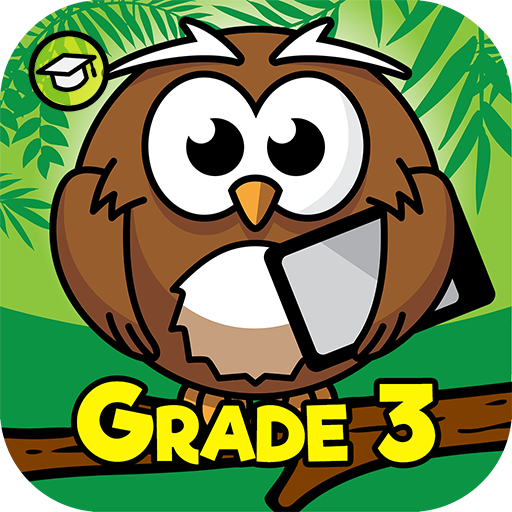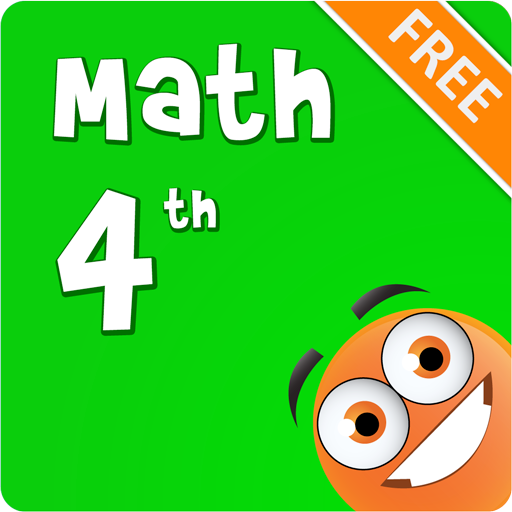Achieve3000
Mainkan di PC dengan BlueStacks – platform Game-Game Android, dipercaya oleh lebih dari 500 juta gamer.
Halaman Dimodifikasi Aktif: 18 November 2019
Play Achieve3000 on PC
Getting started is easy. Just download the Achieve3000 App, log in with an existing Achieve3000 username and password, and choose your class.
Our innovative online literacy solutions, KidBiz3000®, TeenBiz3000®, and Empower3000™, rapidly increase literacy gains, boost performance on high-stakes tests, and prepare students for college and career success.
KEY FEATURES & SPECIFICATIONS
• Enables student access to Achieve3000 lessons without an Internet connection; automatically syncs when device is online
• Helps students to develop critical literacy skills
• Tracks earned Achievements in My Stats
• Displays lessons by date with multiple calendar views on the My Lessons page
• Utilizes accessibility tools for universal access
• Requires 512MB of local device storage; we recommend 1GB for shared devices
Differentiated Instruction. Accelerated Learning.
Achieve3000 has the world’s most advanced and only patented online model of differentiated instruction available today. Developing the literacy capacities of all your learners through anytime, anywhere learning has never been easier. Whether preparing for the rigor of new high-stakes assessments or building a cross-curricular path to college and career readiness, Achieve3000 has the solutions to help you achieve your goals.
Achieve3000 differentiates lessons at 12 levels of English and 7 levels of Spanish to ensure all learners engage at their individual reading levels, accelerating reading gains, boosting mastery of state and Common Core Standards and performance on high-stakes tests, and preparing them for college and career—and beyond.
Mainkan Achieve3000 di PC Mudah saja memulainya.
-
Unduh dan pasang BlueStacks di PC kamu
-
Selesaikan proses masuk Google untuk mengakses Playstore atau lakukan nanti
-
Cari Achieve3000 di bilah pencarian di pojok kanan atas
-
Klik untuk menginstal Achieve3000 dari hasil pencarian
-
Selesaikan proses masuk Google (jika kamu melewati langkah 2) untuk menginstal Achieve3000
-
Klik ikon Achieve3000 di layar home untuk membuka gamenya