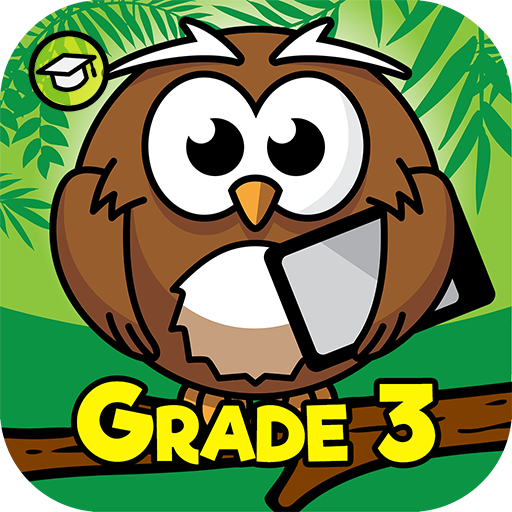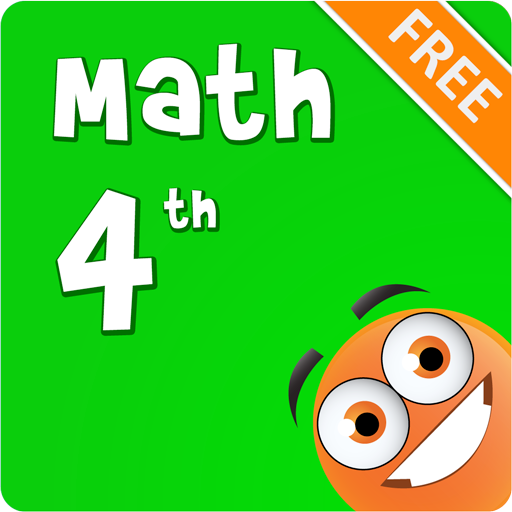Achieve3000
Educational | Achieve3000 Inc.
5억명 이상의 게이머가 신뢰하는 안드로이드 게임 플랫폼 BlueStacks으로 PC에서 플레이하세요.
Play Achieve3000 on PC
This free app enables access to Achieve3000® lessons for all students with active KidBiz3000®, TeenBiz3000®, and Empower3000™ subscriptions.
Getting started is easy. Just download the Achieve3000 App, log in with an existing Achieve3000 username and password, and choose your class.
Our innovative online literacy solutions, KidBiz3000®, TeenBiz3000®, and Empower3000™, rapidly increase literacy gains, boost performance on high-stakes tests, and prepare students for college and career success.
KEY FEATURES & SPECIFICATIONS
• Enables student access to Achieve3000 lessons without an Internet connection; automatically syncs when device is online
• Helps students to develop critical literacy skills
• Tracks earned Achievements in My Stats
• Displays lessons by date with multiple calendar views on the My Lessons page
• Utilizes accessibility tools for universal access
• Requires 512MB of local device storage; we recommend 1GB for shared devices
Differentiated Instruction. Accelerated Learning.
Achieve3000 has the world’s most advanced and only patented online model of differentiated instruction available today. Developing the literacy capacities of all your learners through anytime, anywhere learning has never been easier. Whether preparing for the rigor of new high-stakes assessments or building a cross-curricular path to college and career readiness, Achieve3000 has the solutions to help you achieve your goals.
Achieve3000 differentiates lessons at 12 levels of English and 7 levels of Spanish to ensure all learners engage at their individual reading levels, accelerating reading gains, boosting mastery of state and Common Core Standards and performance on high-stakes tests, and preparing them for college and career—and beyond.
Getting started is easy. Just download the Achieve3000 App, log in with an existing Achieve3000 username and password, and choose your class.
Our innovative online literacy solutions, KidBiz3000®, TeenBiz3000®, and Empower3000™, rapidly increase literacy gains, boost performance on high-stakes tests, and prepare students for college and career success.
KEY FEATURES & SPECIFICATIONS
• Enables student access to Achieve3000 lessons without an Internet connection; automatically syncs when device is online
• Helps students to develop critical literacy skills
• Tracks earned Achievements in My Stats
• Displays lessons by date with multiple calendar views on the My Lessons page
• Utilizes accessibility tools for universal access
• Requires 512MB of local device storage; we recommend 1GB for shared devices
Differentiated Instruction. Accelerated Learning.
Achieve3000 has the world’s most advanced and only patented online model of differentiated instruction available today. Developing the literacy capacities of all your learners through anytime, anywhere learning has never been easier. Whether preparing for the rigor of new high-stakes assessments or building a cross-curricular path to college and career readiness, Achieve3000 has the solutions to help you achieve your goals.
Achieve3000 differentiates lessons at 12 levels of English and 7 levels of Spanish to ensure all learners engage at their individual reading levels, accelerating reading gains, boosting mastery of state and Common Core Standards and performance on high-stakes tests, and preparing them for college and career—and beyond.
PC에서 Achieve3000 플레이해보세요.
-
BlueStacks 다운로드하고 설치
-
Google Play 스토어에 로그인 하기(나중에 진행가능)
-
오른쪽 상단 코너에 Achieve3000 검색
-
검색 결과 중 Achieve3000 선택하여 설치
-
구글 로그인 진행(만약 2단계를 지나갔을 경우) 후 Achieve3000 설치
-
메인 홈화면에서 Achieve3000 선택하여 실행