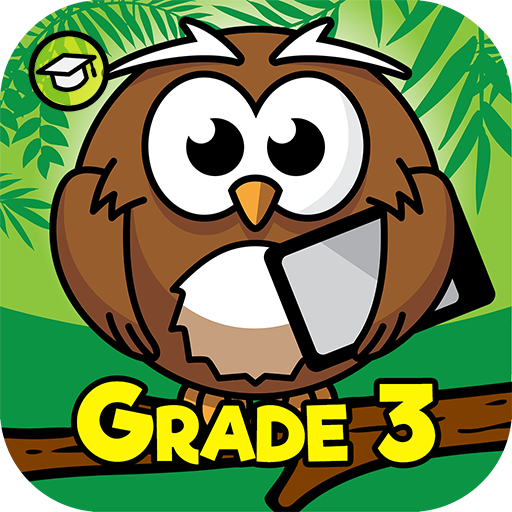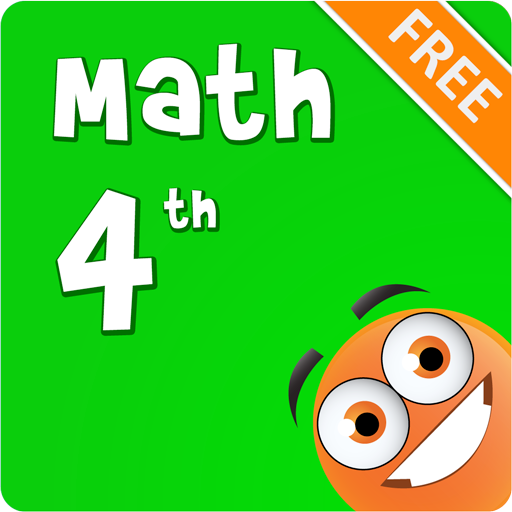Achieve3000
Educational | Achieve3000 Inc.
在電腦上使用BlueStacks –受到5億以上的遊戲玩家所信任的Android遊戲平台。
Play Achieve3000 on PC
This free app enables access to Achieve3000® lessons for all students with active KidBiz3000®, TeenBiz3000®, and Empower3000™ subscriptions.
Getting started is easy. Just download the Achieve3000 App, log in with an existing Achieve3000 username and password, and choose your class.
Our innovative online literacy solutions, KidBiz3000®, TeenBiz3000®, and Empower3000™, rapidly increase literacy gains, boost performance on high-stakes tests, and prepare students for college and career success.
KEY FEATURES & SPECIFICATIONS
• Enables student access to Achieve3000 lessons without an Internet connection; automatically syncs when device is online
• Helps students to develop critical literacy skills
• Tracks earned Achievements in My Stats
• Displays lessons by date with multiple calendar views on the My Lessons page
• Utilizes accessibility tools for universal access
• Requires 512MB of local device storage; we recommend 1GB for shared devices
Differentiated Instruction. Accelerated Learning.
Achieve3000 has the world’s most advanced and only patented online model of differentiated instruction available today. Developing the literacy capacities of all your learners through anytime, anywhere learning has never been easier. Whether preparing for the rigor of new high-stakes assessments or building a cross-curricular path to college and career readiness, Achieve3000 has the solutions to help you achieve your goals.
Achieve3000 differentiates lessons at 12 levels of English and 7 levels of Spanish to ensure all learners engage at their individual reading levels, accelerating reading gains, boosting mastery of state and Common Core Standards and performance on high-stakes tests, and preparing them for college and career—and beyond.
Getting started is easy. Just download the Achieve3000 App, log in with an existing Achieve3000 username and password, and choose your class.
Our innovative online literacy solutions, KidBiz3000®, TeenBiz3000®, and Empower3000™, rapidly increase literacy gains, boost performance on high-stakes tests, and prepare students for college and career success.
KEY FEATURES & SPECIFICATIONS
• Enables student access to Achieve3000 lessons without an Internet connection; automatically syncs when device is online
• Helps students to develop critical literacy skills
• Tracks earned Achievements in My Stats
• Displays lessons by date with multiple calendar views on the My Lessons page
• Utilizes accessibility tools for universal access
• Requires 512MB of local device storage; we recommend 1GB for shared devices
Differentiated Instruction. Accelerated Learning.
Achieve3000 has the world’s most advanced and only patented online model of differentiated instruction available today. Developing the literacy capacities of all your learners through anytime, anywhere learning has never been easier. Whether preparing for the rigor of new high-stakes assessments or building a cross-curricular path to college and career readiness, Achieve3000 has the solutions to help you achieve your goals.
Achieve3000 differentiates lessons at 12 levels of English and 7 levels of Spanish to ensure all learners engage at their individual reading levels, accelerating reading gains, boosting mastery of state and Common Core Standards and performance on high-stakes tests, and preparing them for college and career—and beyond.
在電腦上遊玩Achieve3000 . 輕易上手.
-
在您的電腦上下載並安裝BlueStacks
-
完成Google登入後即可訪問Play商店,或等你需要訪問Play商店十再登入
-
在右上角的搜索欄中尋找 Achieve3000
-
點擊以從搜索結果中安裝 Achieve3000
-
完成Google登入(如果您跳過了步驟2),以安裝 Achieve3000
-
在首頁畫面中點擊 Achieve3000 圖標來啟動遊戲