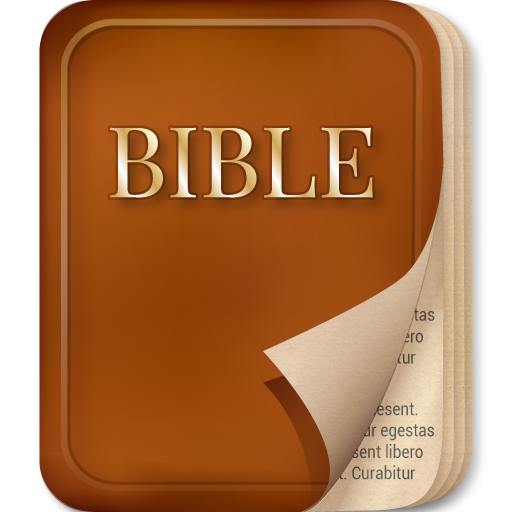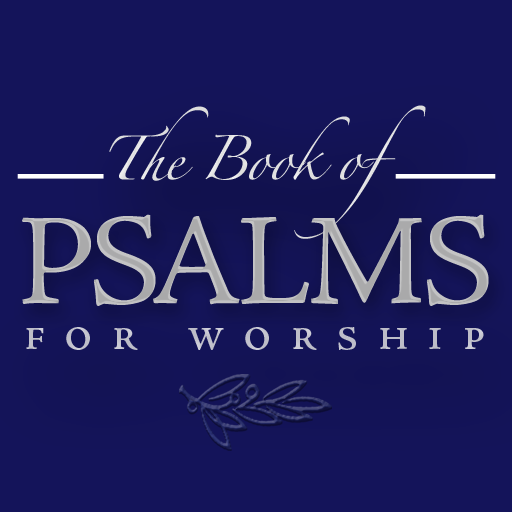
Psalms for Worship
Play on PC with BlueStacks – the Android Gaming Platform, trusted by 500M+ gamers.
Page Modified on: December 7, 2019
Play Psalms for Worship on PC
This version for Android devices includes:
• Searchable index of all the psalms
• Sheet music*, audio, text, and tune info for each psalm
• A method to mark favorites
• A single, moveable bookmark for marking progress in family/personal devotions
Many more features planned...
If you have any suggestions for additional features, or any problems with this version, please email me.
The text and audio for this app are:
© 2009 Crown & Covenant Publications.
(http://www.crownandcovenant.com)
Used with permission.
*Sheet music is unavailable for a short list of tunes for which C&C does not have digital distribution rights: 19C, 26A, 41A, 93B, 106B, 112B, 134A, 150D.
Play Psalms for Worship on PC. It’s easy to get started.
-
Download and install BlueStacks on your PC
-
Complete Google sign-in to access the Play Store, or do it later
-
Look for Psalms for Worship in the search bar at the top right corner
-
Click to install Psalms for Worship from the search results
-
Complete Google sign-in (if you skipped step 2) to install Psalms for Worship
-
Click the Psalms for Worship icon on the home screen to start playing