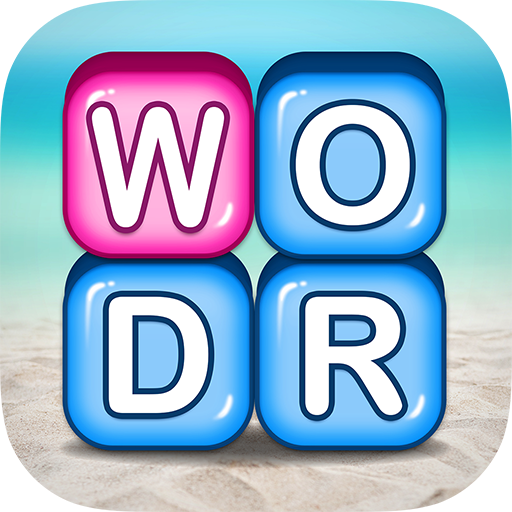Slidee - Block Puzzle
Play on PC with BlueStacks – the Android Gaming Platform, trusted by 500M+ gamers.
Page Modified on: Sep 13, 2022
Play Slidee - Block Puzzle on PC
Brand new cool puzzle game!
■ Free popular block puzzle game!
Unlimited play without waiting for hearts!
A new type of brain training puzzle, entertain your brain for minutes or hours.
It’s free, so is it crappy?
- Nope! "Slidee" is a strategic smart block game!
■ Other fun as if familiar!
"Slidee" looks classic, but a brand new play system!
The rules of play are simple, but there are many different strategies!
If you are tired of Match 3 or Block puzzle, the answer is "Slidee"!
■ Charms not found in other games!
Bombs drop and pop!
New puzzle system - Blocks burst! Score soaring!
Special Skills - Single block! Bomb block!
Interesting blocks - Multiple level blocks! Halloween pumpkin!
■ Additional features.
Easy to play, kill your time.
Smart level up system - help you enjoy puzzle go for a long time.
Energy saving - play without wasting energy.
Try to challenge the best record!
Play Slidee - Block Puzzle on PC. It’s easy to get started.
-
Download and install BlueStacks on your PC
-
Complete Google sign-in to access the Play Store, or do it later
-
Look for Slidee - Block Puzzle in the search bar at the top right corner
-
Click to install Slidee - Block Puzzle from the search results
-
Complete Google sign-in (if you skipped step 2) to install Slidee - Block Puzzle
-
Click the Slidee - Block Puzzle icon on the home screen to start playing