
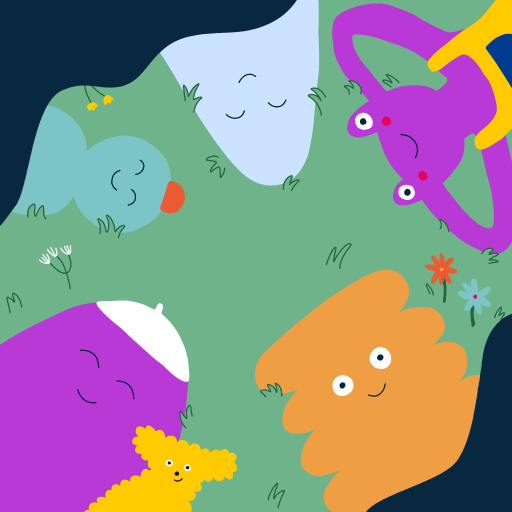
Kindness Kingdom
Play on PC with BlueStacks – the Android Gaming Platform, trusted by 500M+ gamers.
Page Modified on: Sep 19, 2023
Play Kindness Kingdom on PC
Help to clean the dog, assemble the bike, bake a pie, and more as you bring happiness to those living in the kindness village. Learners experience the joy of spreading kindness and can see how they make others feel. The game cultivates compassion, kindness, and empathy, supporting the development of emotional intelligence and encouraging learners to apply kindness in their day-to-day lives.
Multi-lingual game for native language learning available in English, French, German, Italian, Spanish and Hindi.
This game is part of the Blue Planet – Caring for One Another. This minigame supports learning on Sustainable Development Goal number 3: Good Health & Wellbeing.
Part of Aequaland’s educational package is designed for group learning experiences. It comes with complimentary activity resource packs for Aequaland partners. Contact us to find out more!
Play Kindness Kingdom on PC. It’s easy to get started.
-
Download and install BlueStacks on your PC
-
Complete Google sign-in to access the Play Store, or do it later
-
Look for Kindness Kingdom in the search bar at the top right corner
-
Click to install Kindness Kingdom from the search results
-
Complete Google sign-in (if you skipped step 2) to install Kindness Kingdom
-
Click the Kindness Kingdom icon on the home screen to start playing



