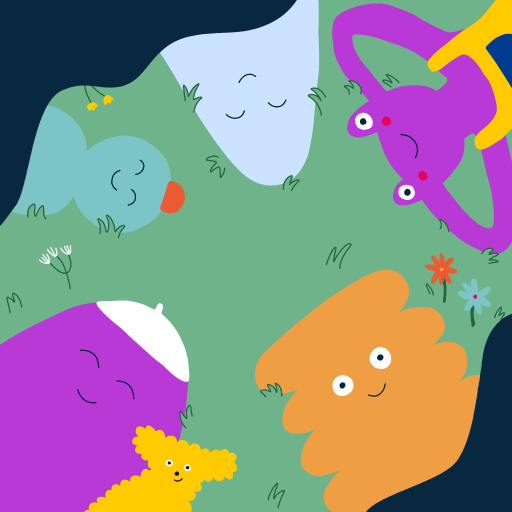Mellow Meadows
Play on PC with BlueStacks – the Android Gaming Platform, trusted by 500M+ gamers.
Page Modified on: Jun 12, 2023
Play Mellow Meadows on PC
Help Beekie the Bee to collect nectar and pollinate the flowers of Mellow Meadows. Go on an adventure to learn about different parts of a flower and use your speedy reactions to save the honey. Develop skills in critical thinking and problem solving as well as linking to nature and enhancing your role as a global citizen.
This game is part of the Green Planet – Caring for Earth and supports learning on Sustainable Development Goal number 15: Life on earth.
Part of Aequaland’s educational package designed for group learning experiences and comes with complimentary activity resource packs for Aequaland partners. Contact us to find out more!
Play Mellow Meadows on PC. It’s easy to get started.
-
Download and install BlueStacks on your PC
-
Complete Google sign-in to access the Play Store, or do it later
-
Look for Mellow Meadows in the search bar at the top right corner
-
Click to install Mellow Meadows from the search results
-
Complete Google sign-in (if you skipped step 2) to install Mellow Meadows
-
Click the Mellow Meadows icon on the home screen to start playing