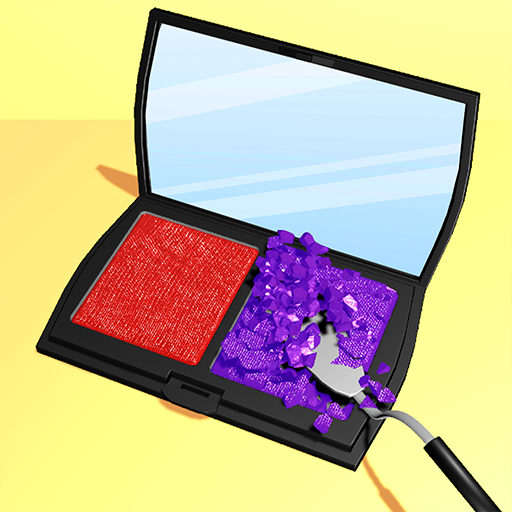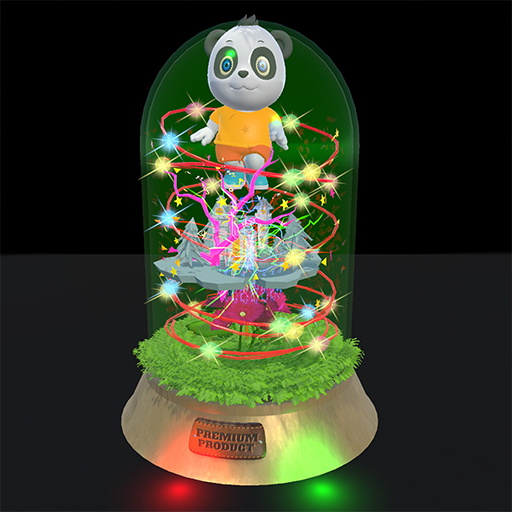Restock & Refill Master! ASMR
Play on PC with BlueStacks – the Android Gaming Platform, trusted by 500M+ gamers.
Page Modified on: March 30, 2022
Play Restock & Refill Master! ASMR on PC
You being the master of organizing will take the messy stuff and organize it using your reorganization hacks and tips. Once the lunch box is redone you can decorate the lunch box and take some tip from the mother. Some of the clients want their fridge, shelf and drawers to be reorganized and restocked on their restocking day to avoid all the clutter. You being the decluttering master will clean all the clutter organize the messy stuff, restock and refill it by sorting the mess. Restock the things using restock asmr hacks and tricks. Its upto your creativity how much happy are you gonna make a client. The happier the client the better tips you get to unlock now tools and stocks for organization, restocking and refilling. Download this oddly satisfying and relaxing restock ASMR game and relax your mind.
Play Restock & Refill Master! ASMR on PC. It’s easy to get started.
-
Download and install BlueStacks on your PC
-
Complete Google sign-in to access the Play Store, or do it later
-
Look for Restock & Refill Master! ASMR in the search bar at the top right corner
-
Click to install Restock & Refill Master! ASMR from the search results
-
Complete Google sign-in (if you skipped step 2) to install Restock & Refill Master! ASMR
-
Click the Restock & Refill Master! ASMR icon on the home screen to start playing