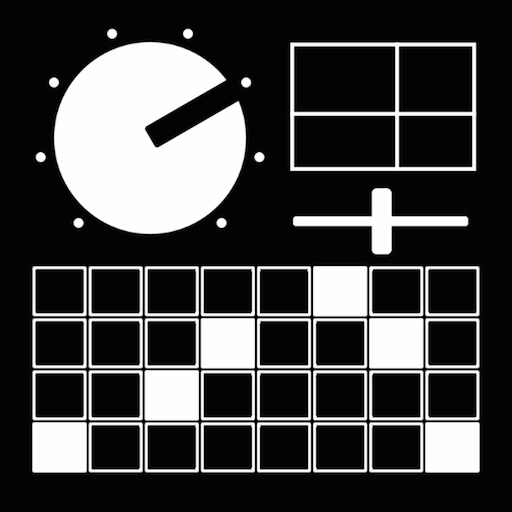NodeBeat - Playful Music
음악/오디오 | AffinityBlue
5억명 이상의 게이머가 신뢰하는 안드로이드 게임 플랫폼 BlueStacks으로 PC에서 플레이하세요.
Play NodeBeat - Playful Music on PC
Make music with NodeBeat, the intuitive and fun visual music app for all ages. Whether you're 2 or 92, NodeBeat will make you sound like a pro. Create your own music in a matter of minutes or listen to NodeBeat generate its own. Easily record and share your creations with your friends.
★ Audio Features ★
- 20 Musical Scales
- All 12 Musical Keys Signatures
- 7 Octave Range
- Background Keyboard/Piano
- Audio Waveform Adjustment (Sine, Triangle, Sawtooth, Square)
- Creative Sound Sculpting (Echo, Attack, Decay, Release)
★ Rhythm Features ★
- Adjustable Tempo
★ Sharing/Exporting Features ★
- Record and share audio file to Dropbox, email, SoundCloud and more
- Save/Load Creations
★ General Features ★
- Adjustable Node Physics (gravity, speed, proximity)
- Drum and Octave Generators
- Start/Stop Nodes by double tapping
- Sleep Timer for falling asleep to NodeBeat
-------------------------------
Created by Seth Sandler and Justin Windle. Ported to Android by Laurence Muller.
NodeBeat is available on Android, iPhone, iPod Touch, iPad, and Playbook.
-------------------------------
★ Notes ★
★ ★ ★ ★ ★ ★ Have a problem? Please contact us so we may help: feedback[at]nodebeat.com. We can only fix problems we know about. ★ ★ ★
- On some devices running Android 2.2 or lower, the internal memory usage will be significantly more due to a bug fixed in Android 2.3 and above. We recommend updating to Android 2.3+ if possible to fix this issue.
★ Audio Features ★
- 20 Musical Scales
- All 12 Musical Keys Signatures
- 7 Octave Range
- Background Keyboard/Piano
- Audio Waveform Adjustment (Sine, Triangle, Sawtooth, Square)
- Creative Sound Sculpting (Echo, Attack, Decay, Release)
★ Rhythm Features ★
- Adjustable Tempo
★ Sharing/Exporting Features ★
- Record and share audio file to Dropbox, email, SoundCloud and more
- Save/Load Creations
★ General Features ★
- Adjustable Node Physics (gravity, speed, proximity)
- Drum and Octave Generators
- Start/Stop Nodes by double tapping
- Sleep Timer for falling asleep to NodeBeat
-------------------------------
Created by Seth Sandler and Justin Windle. Ported to Android by Laurence Muller.
NodeBeat is available on Android, iPhone, iPod Touch, iPad, and Playbook.
-------------------------------
★ Notes ★
★ ★ ★ ★ ★ ★ Have a problem? Please contact us so we may help: feedback[at]nodebeat.com. We can only fix problems we know about. ★ ★ ★
- On some devices running Android 2.2 or lower, the internal memory usage will be significantly more due to a bug fixed in Android 2.3 and above. We recommend updating to Android 2.3+ if possible to fix this issue.
PC에서 NodeBeat - Playful Music 플레이해보세요.
-
BlueStacks 다운로드하고 설치
-
Google Play 스토어에 로그인 하기(나중에 진행가능)
-
오른쪽 상단 코너에 NodeBeat - Playful Music 검색
-
검색 결과 중 NodeBeat - Playful Music 선택하여 설치
-
구글 로그인 진행(만약 2단계를 지나갔을 경우) 후 NodeBeat - Playful Music 설치
-
메인 홈화면에서 NodeBeat - Playful Music 선택하여 실행