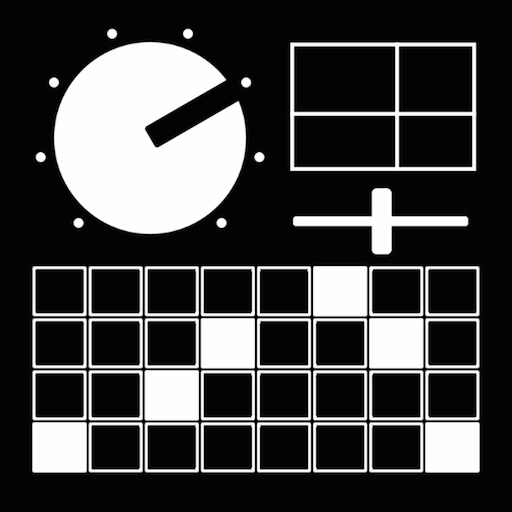NodeBeat - Playful Music
เล่นบน PC ผ่าน BlueStacks - Android Gaming Platform ที่ได้รับความไว้วางใจจากเกมเมอร์ 500 ล้านคนทั่วโลก
Page Modified on: 1 มิถุนายน 2557
Play NodeBeat - Playful Music on PC
★ Audio Features ★
- 20 Musical Scales
- All 12 Musical Keys Signatures
- 7 Octave Range
- Background Keyboard/Piano
- Audio Waveform Adjustment (Sine, Triangle, Sawtooth, Square)
- Creative Sound Sculpting (Echo, Attack, Decay, Release)
★ Rhythm Features ★
- Adjustable Tempo
★ Sharing/Exporting Features ★
- Record and share audio file to Dropbox, email, SoundCloud and more
- Save/Load Creations
★ General Features ★
- Adjustable Node Physics (gravity, speed, proximity)
- Drum and Octave Generators
- Start/Stop Nodes by double tapping
- Sleep Timer for falling asleep to NodeBeat
-------------------------------
Created by Seth Sandler and Justin Windle. Ported to Android by Laurence Muller.
NodeBeat is available on Android, iPhone, iPod Touch, iPad, and Playbook.
-------------------------------
★ Notes ★
★ ★ ★ ★ ★ ★ Have a problem? Please contact us so we may help: feedback[at]nodebeat.com. We can only fix problems we know about. ★ ★ ★
- On some devices running Android 2.2 or lower, the internal memory usage will be significantly more due to a bug fixed in Android 2.3 and above. We recommend updating to Android 2.3+ if possible to fix this issue.
เล่น NodeBeat - Playful Music บน PC ได้ง่ายกว่า
-
ดาวน์โหลดและติดตั้ง BlueStacks บน PC ของคุณ
-
ลงชื่อเข้าใช้แอคเคาท์ Google เพื่อเข้าสู่ Play Store หรือทำในภายหลัง
-
ค้นหา NodeBeat - Playful Music ในช่องค้นหาด้านขวาบนของโปรแกรม
-
คลิกเพื่อติดตั้ง NodeBeat - Playful Music จากผลการค้นหา
-
ลงชื่อเข้าใช้บัญชี Google Account (หากยังไม่ได้ทำในขั้นที่ 2) เพื่อติดตั้ง NodeBeat - Playful Music
-
คลิกที่ไอคอน NodeBeat - Playful Music ในหน้าจอเพื่อเริ่มเล่น