
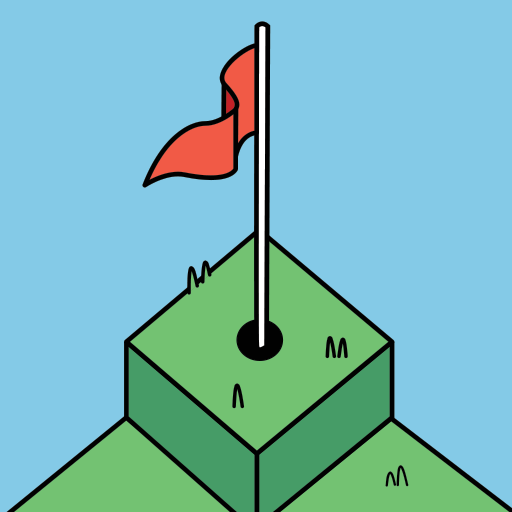
Golf Peaks
Play on PC with BlueStacks – the Android Gaming Platform, trusted by 500M+ gamers.
Page Modified on: Jan 29, 2025
Play Golf Peaks on PC
UNIQUE GOLF PUZZLES
You start each stage with a selection of cards (strokes) - pick the right one, choose a direction and launch your ball towards the hole!
ZERO UNDERSTANDING OF GOLF REQUIRED
Golf Peaks offers a fun experience even if you don’t know your eagles from bogeys - the game’s textless tutorial introduces everything you need at a relaxed pace.
120+ HOLES TO CONQUER
Each location offers a half-course with 9 holes to solve, along with a bonus short course (3 holes) for players seeking an additional challenge!
BUNKERS, PITS & MORE
Over the course of the game you’ll encounter familiar golf-inspired mechanics like fairways, sand traps and water... as well as some more exotic hazards!
Play Golf Peaks on PC. It’s easy to get started.
-
Download and install BlueStacks on your PC
-
Complete Google sign-in to access the Play Store, or do it later
-
Look for Golf Peaks in the search bar at the top right corner
-
Click to install Golf Peaks from the search results
-
Complete Google sign-in (if you skipped step 2) to install Golf Peaks
-
Click the Golf Peaks icon on the home screen to start playing




