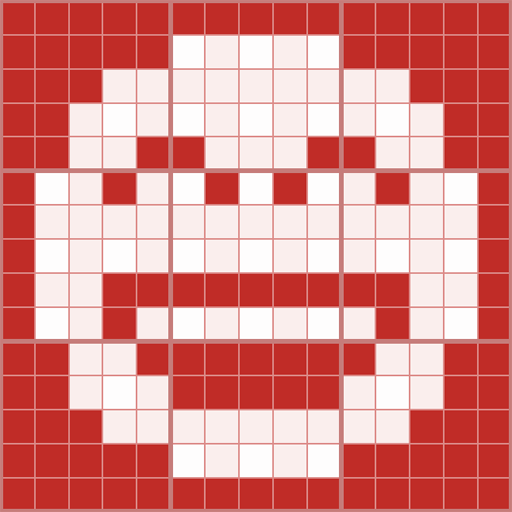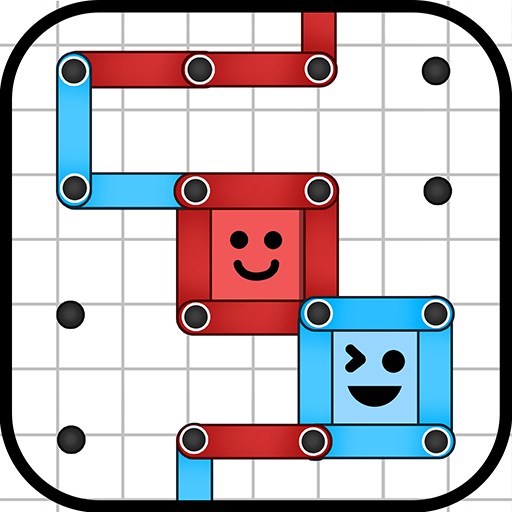内饭盒 / inbento
在電腦上使用BlueStacks –受到5億以上的遊戲玩家所信任的Android遊戲平台。
Play inbento on PC or Mac
inbento is a puzzle game developed by Afterburn. BlueStacks app player is the best platform (emulator) to play this Android game on your PC or Mac for an immersive gaming experience!
Play inbento on PC and enjoy this casual single player food-themed puzzle game from the large and gorgeous display on your PC! Solve challenging puzzles and arrange lunch into patterned boxes. There’s no better way to relax!
In the inbento PC game, you must solve puzzles while arranging lunch into designed bento boxes. Relax, test your brain with challenging puzzles, and make tasty lunch meals!
Immerse yourself in a cute story about food, puzzles, cats, and parenthood. Complete over 120 challenging puzzles to reveal new, captivating tales and get awesome rewards! The higher you go, the harder the challenge!
Do your best to learn all the culinary secrets, follow the homemade recipes, and take advanced bonus stages. When you succeed, you get lots of achievements and rewards!
The game is on! Immerse yourself in this captivating story, and keep solving puzzles to discover more! How far can you go? And will the puzzles become impossible for you to solve? It’s time to find out!
Download inbento on PC to play this exciting casual single player food-themed puzzle game.
在電腦上遊玩内饭盒 / inbento . 輕易上手.
-
在您的電腦上下載並安裝BlueStacks
-
完成Google登入後即可訪問Play商店,或等你需要訪問Play商店十再登入
-
在右上角的搜索欄中尋找 内饭盒 / inbento
-
點擊以從搜索結果中安裝 内饭盒 / inbento
-
完成Google登入(如果您跳過了步驟2),以安裝 内饭盒 / inbento
-
在首頁畫面中點擊 内饭盒 / inbento 圖標來啟動遊戲