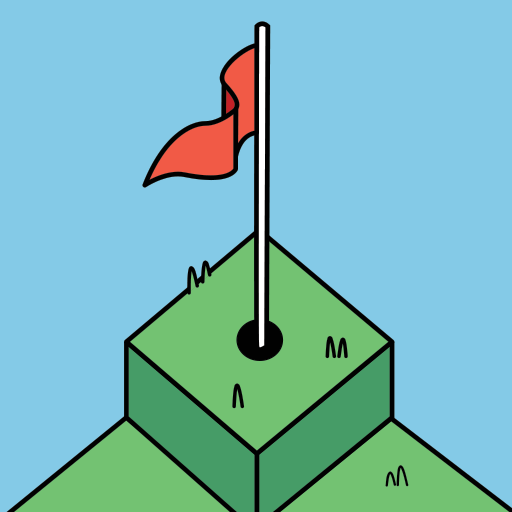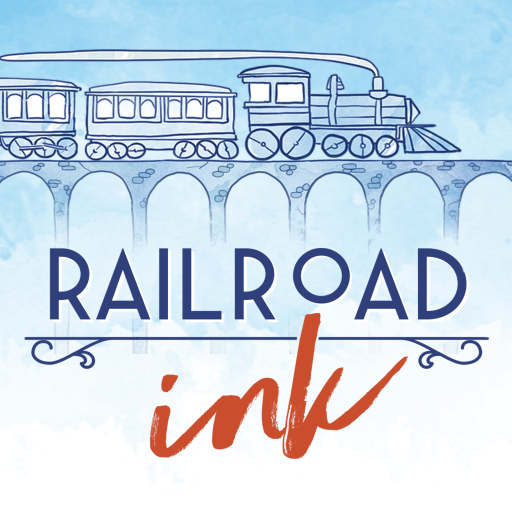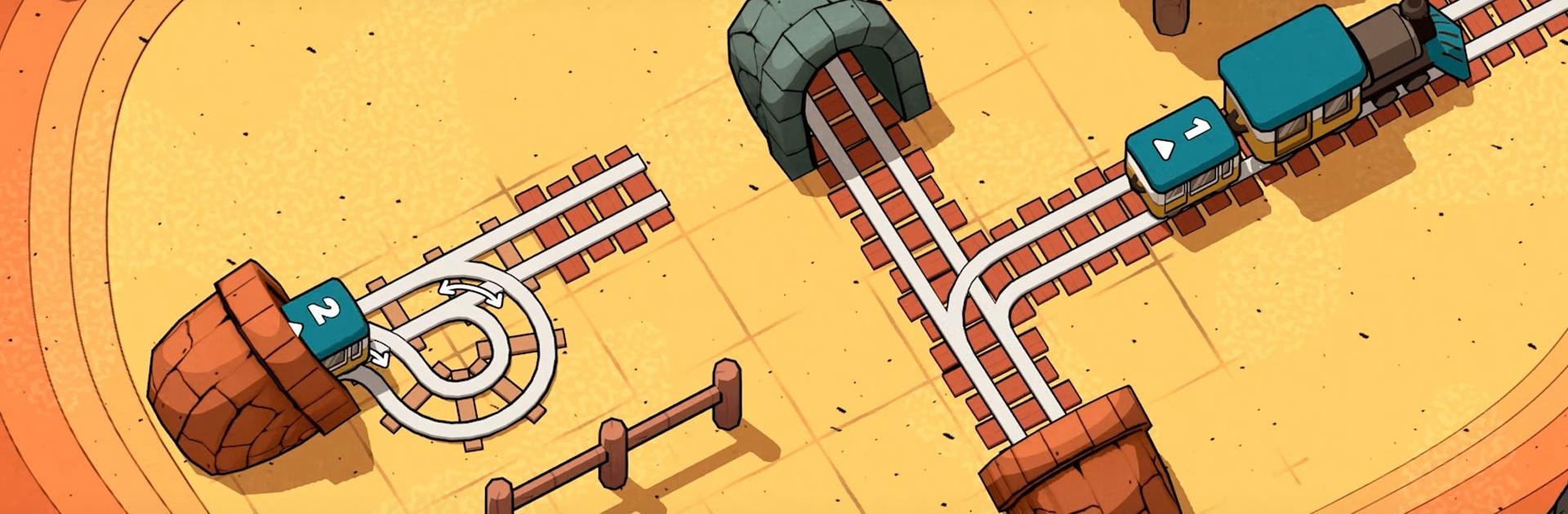

Railbound
Play on PC with BlueStacks – the Android Gaming Platform, trusted by 500M+ gamers.
Page Modified on: Jan 23, 2025
Play Railbound on PC or Mac
Railbound is a casual game developed by Afterburn. BlueStacks app player is the best platform to play this Android game on your PC or Mac for an immersive gaming experience.
Download Railbound on PC and have lots of fun solving several railway puzzles. Reroute the rail connections and have your carriages moving freely. Are you ready to play? Download Railbound on PC now.
In this game, have fun traveling the world on a train with a lovely pair of dogs as your locomotive driver. Your job in this game is to ensure that the carriages get connected to the train. Solve the puzzle when you reroute the rails for the carriage cars to drive through smoothly. Reroute the tracks so that the carriages do not bump into each other when they move to meet the train. Stay on track and try to solve the puzzle before the train leaves the station. Delay the train from leaving using timed barriers.
With over 150 levels, get your brain steaming as you figure out the right connection for the tracks. Solve several puzzles on different topography from gentle sloppy areas to twisted passageways. Make use of the tunnels as shortcuts to get your carriage attached to your train faster. Pick up passengers and friends along your journey and have a fantastic time.
Play Railbound on PC. It’s easy to get started.
-
Download and install BlueStacks on your PC
-
Complete Google sign-in to access the Play Store, or do it later
-
Look for Railbound in the search bar at the top right corner
-
Click to install Railbound from the search results
-
Complete Google sign-in (if you skipped step 2) to install Railbound
-
Click the Railbound icon on the home screen to start playing