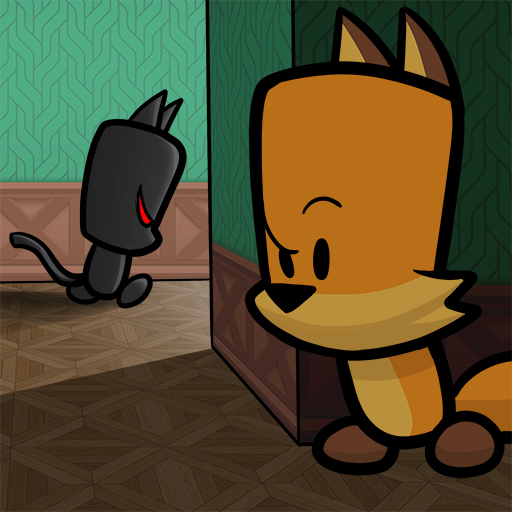Rec Room
Играйте на ПК с BlueStacks – игровой платформе для приложений на Android. Нас выбирают более 500 млн. игроков.
Страница изменена: 7 дек. 2023 г.
Play Rec Room - Play with friends! on PC or Mac
Rec Room – Play with friends! is an adventure game developed by Rec Room. BlueStacks app player is the best platform to play this Android game on your PC or Mac for an immersive gaming experience.
Download Rec Room – Play with friends! on PC and play different games in your built secure place with all your friends from around the world. You get to explore all the parts of created rooms while bringing something new and exciting to share! Are you ready to come and join the club? If you are, download Rec Room – Play with friends! on PC now and become part of the club!
This app is completely free and allows crop plays on various devices, from phones to VR headsets, to give you one of the most immersive experiences. Do you like to party? Then, download Rec Room – Play with friends! on PC and hang out with friends in a million created rooms in Rec Room – Play with friends!. Rec Room – Play with friends! is the social app you have always wanted, and it’s here for you.
Do you like to customize things? Well, with Rec Room – Play with friends!, you can dress up or customize your desired avatar to suit your style. Additionally, you can try your skill using the maker pen, a tool used by Rec Room – Play with friends! creators to design and build everything. So, what’s holding you back? Download Rec Room – Play with friends! on PC now to get started.
Играйте в игру Rec Room на ПК. Это легко и просто.
-
Скачайте и установите BlueStacks на ПК.
-
Войдите в аккаунт Google, чтобы получить доступ к Google Play, или сделайте это позже.
-
В поле поиска, которое находится в правой части экрана, введите название игры – Rec Room.
-
Среди результатов поиска найдите игру Rec Room и нажмите на кнопку "Установить".
-
Завершите авторизацию в Google (если вы пропустили этот шаг в начале) и установите игру Rec Room.
-
Нажмите на ярлык игры Rec Room на главном экране, чтобы начать играть.