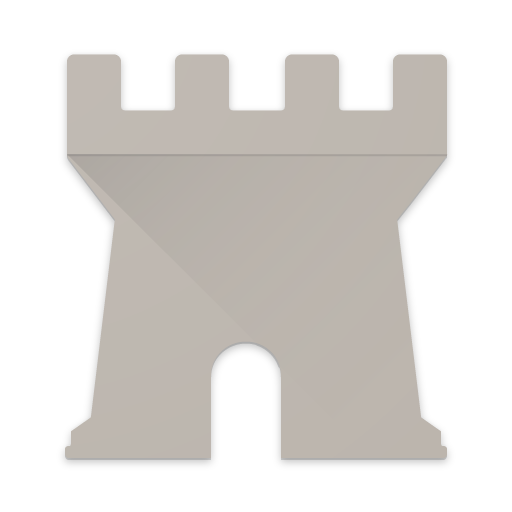Guild Wars 2 Helper Tool - Timer, Account, Forum
Spiele auf dem PC mit BlueStacks - der Android-Gaming-Plattform, der über 500 Millionen Spieler vertrauen.
Seite geändert am: 15. November 2019
Play Guild Wars 2 Helper Tool - Timer, Account, Forum on PC
Keep yourself up to date with the latest news from GW2 Forum.
Never miss any Meta Event such as World Boss, Heart of Thorns and Path of Fire using this app Meta Event Timer.
Keep track of In-game stuff like Daily Achievement and Gem Store Promotion Item.
Monitor your Account Character, Wallet, Trading Post and more.
All within this one app in your smartphone!
FEATURES
Guild Wars 2 Meta Event Timer
• World Boss, Heart of Thorns, Path of Fire, and Other meta
• Appearance time with countdown timer
• Meta Location, Zone, and Waypoint chat link
• The event will be sorted based on start time
• Time will be shown in your local phone time instead of UTC time
Guild Wars 2 Daily In-game Tools
• Daily Achievement (PvE, PvP, WvW, Fractal IV, and Special daily)
• World versus World (World's Color, Global Rank, Points, Kill-Death Ratio/KDR)
• Currency exchange (Buy and Sell price for Gem and Gold)
• Pact Supply
• Gem Store Promotion Item
Guild Wars 2 Account Tools
• Character (Crafting, Build, Inventory, Equip, and Skin)
• Trading Post (Current Buy and Sell, Past Buy and Sell, and Item Delivery)
• Wallet, Shared Inventory, Bank, and Material
Guild Wars 2 Forum
• News from the website
• News and Announcement
• Game Release Notes
• Account & Technical Support
• Bug: Game, Forum, Website
• You can also share the thread
Permission required for Guild Wars 2 Helper
• Internet: For accessing the Guild Wars 2 API Data
• Camera: Used for scanning the Guild Wars 2 API Key (QR Code) from the ArenaNet Official Account website
This tool / application is not an official ArenaNet application.
Need another feature to add? Please tell us about it on the review section.
© 2015 ArenaNet, LLC. All rights reserved. NCSOFT, the interlocking NC logo, ArenaNet, Guild Wars, Guild Wars Factions, Guild Wars Nightfall, Guild Wars: Eye of the North, Guild Wars 2, Heart of Thorns, and all associated logos and designs are trademarks or registered trademarks of NCSOFT Corporation. All other trademarks are the property of their respective owners.
Spiele Guild Wars 2 Helper Tool - Timer, Account, Forum auf dem PC. Der Einstieg ist einfach.
-
Lade BlueStacks herunter und installiere es auf deinem PC
-
Schließe die Google-Anmeldung ab, um auf den Play Store zuzugreifen, oder mache es später
-
Suche in der Suchleiste oben rechts nach Guild Wars 2 Helper Tool - Timer, Account, Forum
-
Klicke hier, um Guild Wars 2 Helper Tool - Timer, Account, Forum aus den Suchergebnissen zu installieren
-
Schließe die Google-Anmeldung ab (wenn du Schritt 2 übersprungen hast), um Guild Wars 2 Helper Tool - Timer, Account, Forum zu installieren.
-
Klicke auf dem Startbildschirm auf das Guild Wars 2 Helper Tool - Timer, Account, Forum Symbol, um mit dem Spielen zu beginnen