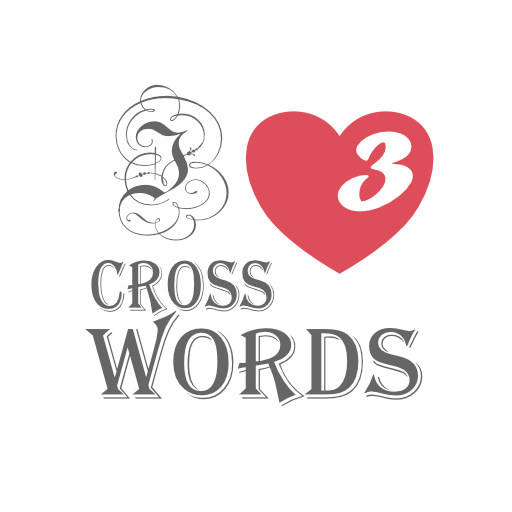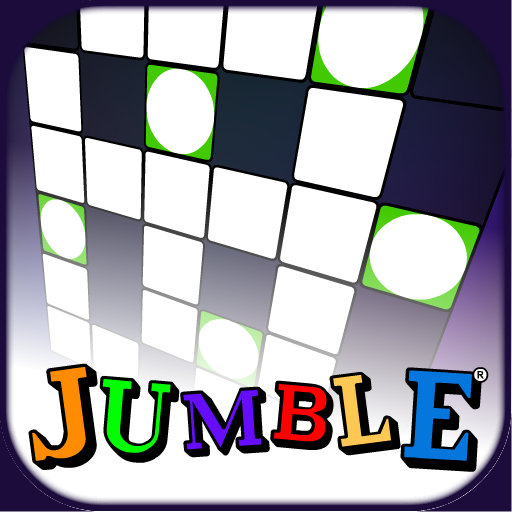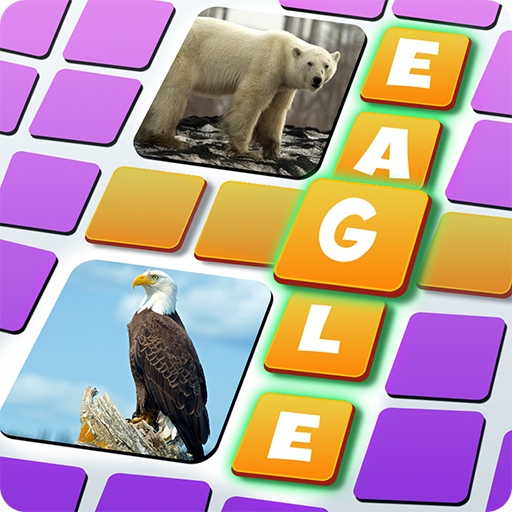
Crucigrama con imagenes
Juega en PC con BlueStacks: la plataforma de juegos Android, en la que confían más de 500 millones de jugadores.
Página modificada el: 3 de diciembre de 2020
Play Crossword with pictures on PC
Features of Crossword with images:
- Around 80 levels, with 6 or 7 images per level.
- Each word has its own image.
- Available in Spanish and English.
- There are no inappropriate words for minors.
How to play?
Press the box where you want to start writing, look at the image to the left or above each row or column of boxes and click on the photo to enlarge it
Crossword with images is inspired by the hobby books that are sold in bookstores in some countries such as Venezuela or Colombia.
A unique style that although almost everyone knew, it did not have its digital version, that is how this crossword full of photos was born, a mobile game for all the public.
Juega Crucigrama con imagenes en la PC. Es fácil comenzar.
-
Descargue e instale BlueStacks en su PC
-
Complete el inicio de sesión de Google para acceder a Play Store, o hágalo más tarde
-
Busque Crucigrama con imagenes en la barra de búsqueda en la esquina superior derecha
-
Haga clic para instalar Crucigrama con imagenes desde los resultados de búsqueda
-
Complete el inicio de sesión de Google (si omitió el paso 2) para instalar Crucigrama con imagenes
-
Haz clic en el ícono Crucigrama con imagenes en la pantalla de inicio para comenzar a jugar