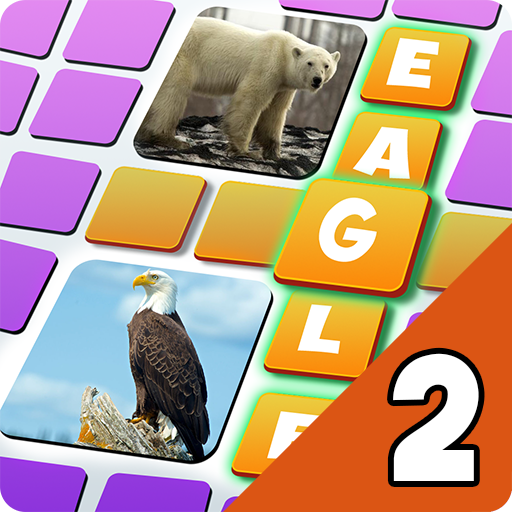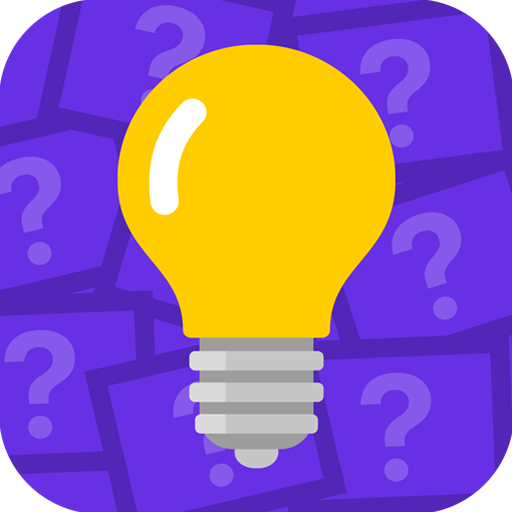
Random image generator - ideas
Play on PC with BlueStacks – the Android Gaming Platform, trusted by 500M+ gamers.
Page Modified on: Nov 8, 2021
Play Random image generator - ideas on PC
RANDOM IDEA GENERATOR FOR DRAWING
NEED IDEAS?
Random image generator is a generator app with image that will show you more than thousands of high quality random art prompts, each one with its URL so you can download the image and use it offline. You can use one image to get thousand ideas for drawing and ideas for writing.
HOW TO GET IDEAS?
Open the app, get a random picture and have a nice idea.
This is for writers, artists, business, or even language exercises.
Writer: Get a stories idea from the image!
Artist: Draw the environment of the image!
Business: See the image and think a business about that product.
Languages: Try to learn the name of what appears and form a sentence with it!
Brainstorm: Try to think of something that links the previous idea image to the image you have now
DRAW SOMETHING NEW EVERYDAY
Are you learning to draw? You can use this idea generator to challenge yourself and copy a random drawing every day, else you will get a simple drawing prompts generator to use.
All the images are from Pixabay
For more information about the images license: https://pixabay.com/es/service/license/
Play Random image generator - ideas on PC. It’s easy to get started.
-
Download and install BlueStacks on your PC
-
Complete Google sign-in to access the Play Store, or do it later
-
Look for Random image generator - ideas in the search bar at the top right corner
-
Click to install Random image generator - ideas from the search results
-
Complete Google sign-in (if you skipped step 2) to install Random image generator - ideas
-
Click the Random image generator - ideas icon on the home screen to start playing