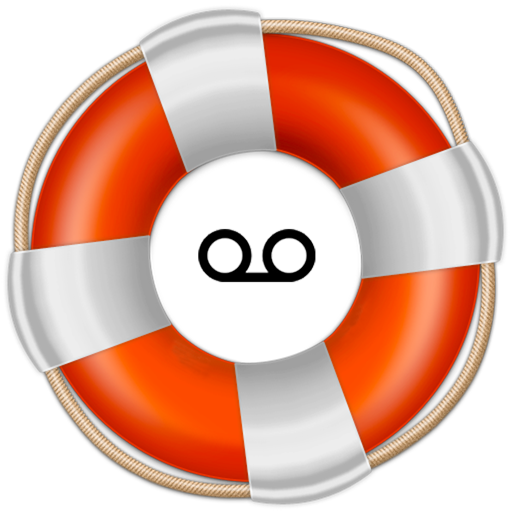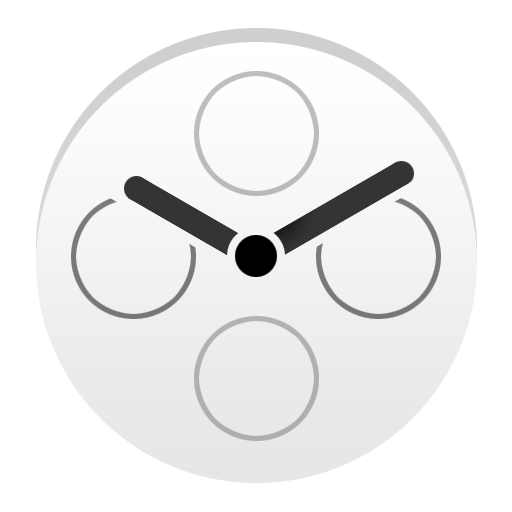このページには広告が含まれます

KONEXUS: AlertSense
通信 | AlertSense, Inc.
BlueStacksを使ってPCでプレイ - 5憶以上のユーザーが愛用している高機能Androidゲーミングプラットフォーム
Play KONEXUS: AlertSense on PC
KONEXUS Mobile Platform for Crisis Management, Business Continuity & Operational Collaboration
* Simplify Crisis & Incident Reporting: Situational intelligence from mobile users, with images/assessments, delivered to automated escalation paths by event type.
* Expedite Crisis Resolution & Business Recovery: Deliver actionable, assigned task lists to mobile teams; monitor completion & recovery status. Enable mobile access to role-based content: incident guides, business continuity/crisis plans, even when offline.
* Collaborate with global/multi-lingual teams: Securely interact in 100+ languages with in-stream translation of Chat, Alerts, Polls, & Tasks.
* Location-based Alerts: Assess safety/status of mobile travelers & site users in a map-selected area. Identify/alert those in harm’s way, while preserving battery life & respecting users’ privacy.
* Client-branded & tailored to reflect user’s role/permissions: upon SSO/authentication
Activate Trial at 888.840.2041 or sales@konexus.com
* Simplify Crisis & Incident Reporting: Situational intelligence from mobile users, with images/assessments, delivered to automated escalation paths by event type.
* Expedite Crisis Resolution & Business Recovery: Deliver actionable, assigned task lists to mobile teams; monitor completion & recovery status. Enable mobile access to role-based content: incident guides, business continuity/crisis plans, even when offline.
* Collaborate with global/multi-lingual teams: Securely interact in 100+ languages with in-stream translation of Chat, Alerts, Polls, & Tasks.
* Location-based Alerts: Assess safety/status of mobile travelers & site users in a map-selected area. Identify/alert those in harm’s way, while preserving battery life & respecting users’ privacy.
* Client-branded & tailored to reflect user’s role/permissions: upon SSO/authentication
Activate Trial at 888.840.2041 or sales@konexus.com
KONEXUS: AlertSenseをPCでプレイ
-
BlueStacksをダウンロードしてPCにインストールします。
-
GoogleにサインインしてGoogle Play ストアにアクセスします。(こちらの操作は後で行っても問題ありません)
-
右上の検索バーにKONEXUS: AlertSenseを入力して検索します。
-
クリックして検索結果からKONEXUS: AlertSenseをインストールします。
-
Googleサインインを完了してKONEXUS: AlertSenseをインストールします。※手順2を飛ばしていた場合
-
ホーム画面にてKONEXUS: AlertSenseのアイコンをクリックしてアプリを起動します。