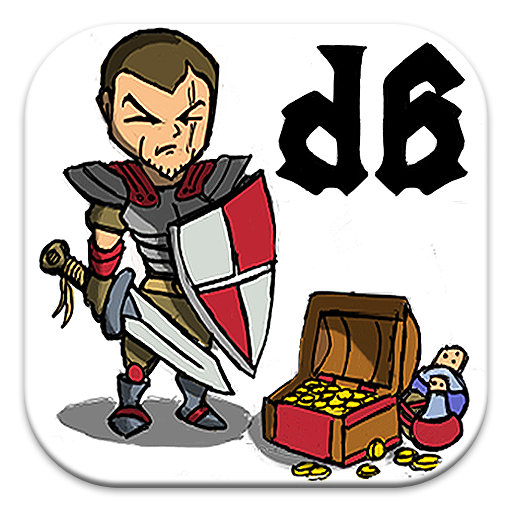このページには広告が含まれます

Runic Curse
アクション | Alexey Suslin
BlueStacksを使ってPCでプレイ - 5憶以上のユーザーが愛用している高機能Androidゲーミングプラットフォーム
Play Runic Curse on PC
A group of travelers stumbles upon a storm on the high seas and is shipwrecked. Adrian, a member of the crew, wakes up on an unknown island that has been overtaken by the so-called "Runic Curse". It is Adrian who will have to find out what happened to his crew on this island with a terrible fate.
Key features:
- Dynamic combat system with stamina management and rolls, which give iframes
- RPG elements: Level system with selective increase of characteristics, equipment, abilities for previously inaccessible areas
- Many options for combining cold weapons and magic runes
- 10 extensive locations with various enemies and bosses
- Craft expendable runes and upgrade runes for weapons
- More than 55 types of spells
- New Game+ in unlimited quantities
- Boss Rush mode
- Customizable touch controls
Key features:
- Dynamic combat system with stamina management and rolls, which give iframes
- RPG elements: Level system with selective increase of characteristics, equipment, abilities for previously inaccessible areas
- Many options for combining cold weapons and magic runes
- 10 extensive locations with various enemies and bosses
- Craft expendable runes and upgrade runes for weapons
- More than 55 types of spells
- New Game+ in unlimited quantities
- Boss Rush mode
- Customizable touch controls
Runic CurseをPCでプレイ
-
BlueStacksをダウンロードしてPCにインストールします。
-
GoogleにサインインしてGoogle Play ストアにアクセスします。(こちらの操作は後で行っても問題ありません)
-
右上の検索バーにRunic Curseを入力して検索します。
-
クリックして検索結果からRunic Curseをインストールします。
-
Googleサインインを完了してRunic Curseをインストールします。※手順2を飛ばしていた場合
-
ホーム画面にてRunic Curseのアイコンをクリックしてアプリを起動します。